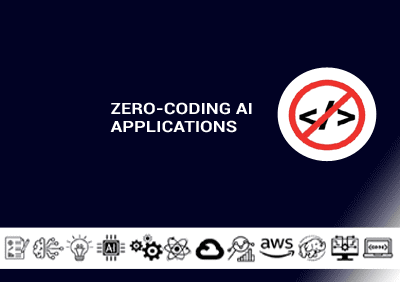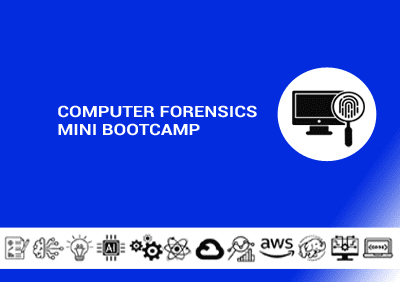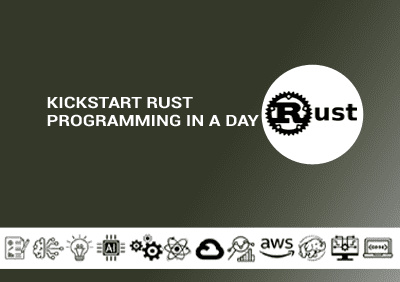- Overview
- Prerequisites
- Audience
- Curriculum
Description:
The TabNine Basics is a comprehensive half day training session for developers eager to optimize their coding workflow. Participants will delve into the features and functionalities of TabNine, learning to seamlessly integrate it into their preferred code editors or IDEs. Through hands-on exercises and real-world examples, attendees will master TabNine's advanced code completion capabilities and gain insights into customizing and maximizing its efficiency. By the end of the workshop, participants will emerge equipped with the skills to significantly enhance their coding productivity with TabNine.
Duration: Half day ( 3 Hrs)
Course Code: BDT340
Learning Objectives
By the end of this one-day training, participants will:
- Gain a comprehensive understanding of TabNine's features and functionalities.
- Learn how to integrate TabNine into their preferred code editor or IDE.
- Master the usage of TabNine for efficient code completion and suggestions.
- Explore advanced techniques for customizing and optimizing TabNine for their coding workflow.
- Basic understanding of programming concepts.
- Familiarity with a code editor or integrated development environment (IDE).
- Experience with using code completion tools is helpful but not required.
This course is suitable for:
- Software developers, programmers, and coding enthusiasts interested in optimizing their coding workflow with TabNine.
Course Outline:
- Overview of TabNine and its role in enhancing coding productivity.
- Key features and benefits of using TabNine for code completion.
- Installing and configuring TabNine in popular code editors/IDEs.
- Understanding TabNine's interface and settings.
- Exploring TabNine's basic code completion capabilities.
- Utilizing TabNine suggestions to streamline coding tasks.
- Leveraging TabNine for more complex coding scenarios.
- Customizing TabNine's behavior and preferences.
- Integrating TabNine with other development tools and plugins.
- Hands-on exercises and demonstrations showcasing TabNine in action.
Training material provided: Yes (Digital format)