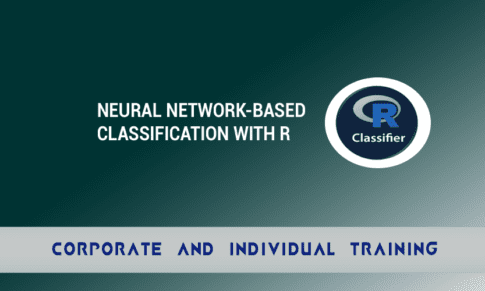- Overview
- Prerequisite
- Audience
- Curriculum
Short Description:
The Tableau Desktop: Intermediate course will advance your knowledge of Tableau Desktop visualization tool with advanced connectors, features and graphs. It is a leader in the industry for visualization and easy drag and drop interface to create high quality graphs and dashboards.
Long Description:
Take your Tableau Desktop proficiency to the next level with our Intermediate course. Building on the basics covered in the Beginner course, this advanced training dives deep into Tableau Desktop's capabilities. You'll explore advanced connectors, features, and graph creation, all using Tableau's user-friendly interface. Solidify your data analysis knowledge, create complex graphs and reports, including geographic visualizations, and learn to handle data issues for accurate map graphs. You'll also master calculations in Tableau, connect to SQL databases, and use joins for better data analysis and dashboard creation. Additionally, gain a high-level introduction to R programming and its integration with Tableau for advanced data manipulation. Plus, you'll create a Tableau Public profile, share visualizations, and become an active part of the Tableau community. Ready to excel in Tableau Desktop? Enroll in our Intermediate course now!
Course Code/Duration:
BDT12 / 2 Days
Learning Objectives:
Upon course completion, you will achieve the following:
- Recall beginner trainings
- Versatile report creation
- Data analysis and calculation
- Geospatial insights
- Database connectivity
- R integration
- Interactive visualizations
- Data sharing
- SQL and Data knowledge preferred. Tableau Desktop: Beginner course or equivalent knowledge of Tableau desktop tool. SQL installation with valid data tables (optional). Installation of Tableau Desktop trial version, 1 day before training (Free trial is only 14 days)
https://www.tableau.com/products/desktop/download
- This course is designed for those who are good in Tableau and want to take your skills to the next level and truly leverage the full potential of Tableau.
Data Analyst, Data Scientist, SQL Developers,Database Administrator, Database Developers, Aspiring Data Warehouse Professionals.
Course Outline:
Day 1
- Course Introduction
- Recall the Introduction to Tableau session with the trainer
- Discuss briefly about the features & functionalities of Tableau learnt during Beginners session.
- Connect to excel datasheet, walkthrough the trainer to create a report, use all the cards we familiarized during last session
- Introduction to table calculations in Tableau Desktop
- Perform basic arithmetic calculations, data math, logic statement, string manipulation using the data sets we are analyzing
- Introduction to Maps graph and its usage
- Plot the coordinate points on the map and analyze multiple views
- Correct the unrecognized co-ordinates and custom geocoding
- Connect to SQL database and plot graphs using single table data
- Connect to multiple data tables, use joins, plot graphs, analyze the data and create dashboards for presentation
- Solve a real-time business problem in the class and simulate the real time working environment by yourself
Day 2
- Introduction to R programming
- Benefits for R and Tableau integration during data analysis
- Installation of R / R Serve Packages in the class
- Integration of R and Tableau
- Calculation of measures using R
- Integrated visualization using Tableau
- Generate graphs and dashboards using these calculated fields
- Verify how the changes in the data / calculation reflects in the reports / dashboards.
- Learning about Tableau Public profile creation and its benefits
- Creation of Tableau Public profile in the class
- Generate basic visualization in your Tableau Public profile
- Share the visualization in the web and via email with your fellow trainees
- Collaborate and work on the visualization in the class forming a group of 2 or more
- References and Next steps
Structured Activity/Exercises/Case Studies:
Day 1
- Exercise 1 – Create Maps, plot unrecognized geo co-ordinates in the graphs
- Exercise 2 – Connect to SQL and join multiple tables to create dashboards to present (optional)
- Exercise 3 – Use calculations to analyze the data directly in Tableau
- Exercise 4 – Solve a business problem and present the analysis story in Tableau
Day 2
- Exercise 5 – Connect to R and use calculated measures to generate the dashboard in Tableau
- Exercise 6 – Create Tableau Public profile, generate visualization and collaborate with team to analyze your data analysis results
Training material provided:
Yes (Digital format)