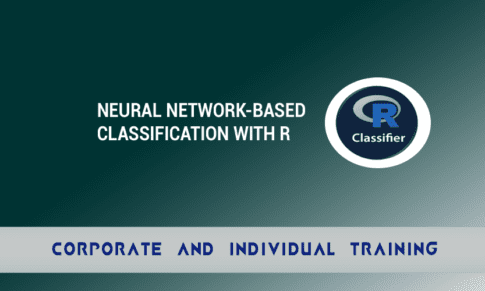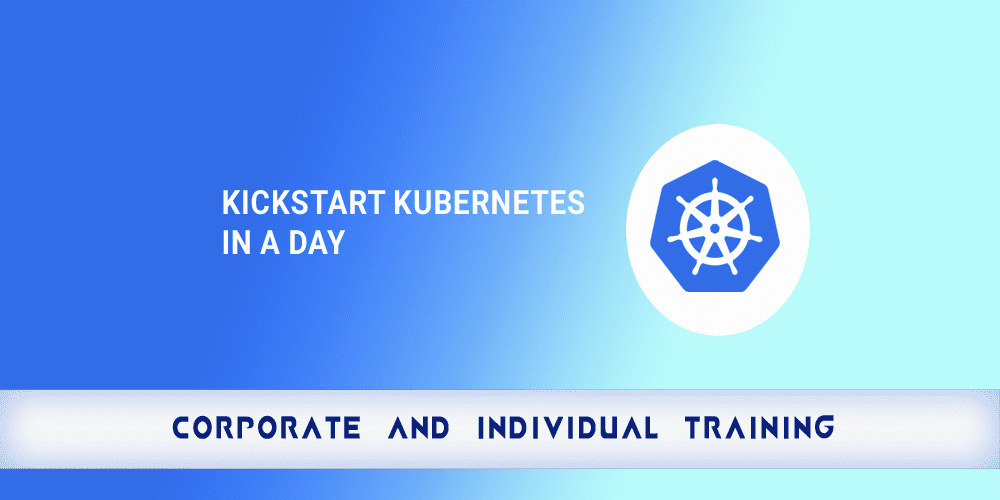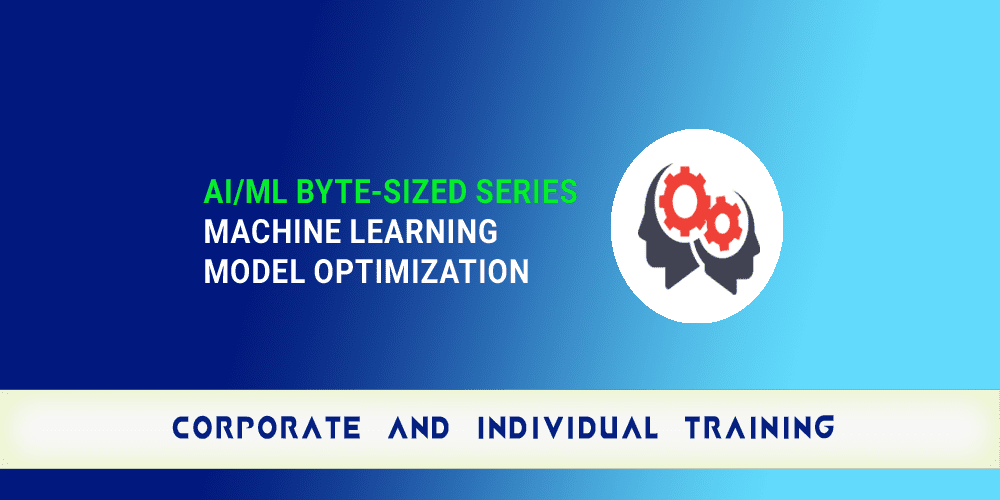- Overview
- Prerequisites
- Audience
- Curriculum
Short Description:
This course will introduce you to the Power BI (Business Analytics Tool, Power BI Desktop and Power BI Service, from Microsoft). This is 95% hands on training to build beautiful and informative dashboards and reports.
Long Description:
Excel with Power BI for Data Insights, Master Microsoft's Power BI, from Desktop to Service, with our hands-on course. Create stunning dashboards and reports while working on real-world projects: a Customer Demographics Report and a Financial Report. Learn data collection, cleaning, shaping, and analysis to uncover trends and insights. Dive into Power BI visuals, data modeling, and cloud publishing. No prior Power BI experience required – we'll guide you every step of the way. Sign up now to become a Power BI pro!
Course Code/Duration:
BDT14 / 2 Days
Learning Objectives:
Upon completing this course, you will accomplish the following objectives:
- Power BI Installation
- Master Power BI Desktop
- Explore Power BI Service
- Data Transformation
- Custom Visualizations Effortless Business Intelligence
- Collaboration and Sharing
- Advanced Topics (if time permits)
- Basic knowledge of computers (Admin rights on your computer. If you do not have admin rights, please ask your administrator to go to https://powerbi.microsoft.com/en-us/desktop/ . Download Power BI desktop and Install it.)
- Data Analyst, SQL Developers, Database Administrator, Database Developers, Aspiring Data Warehouse Professionals
Course Outline:
- Course Introduction
- Overview Power BI
- Why Power BI
- Evolution of BI Stages
- User Workflow
- Power BI Lifecycle
- Natural Language Query
- Quick Insights
- Cortana Integration
- Live Dashboards
- Content Packs
- Power BI Platforms
- Installation of Power BI Desktop
- Basic Operations
- Power BI Desktop Walk-thru
- Working with Data
- Collecting data from text file
- Collecting data from Excel
- Collecting data from Databases
- Collecting data from Web (Web Scraping)
- Streaming data
- Working with Power BI Query Editor
- Renaming columns
- Removing columns
- Removing Rows
- Make Row as header
- How to create calculate column by example
- How to create custom column
- How to create conditional column
- How to change data types
- How to replace values
- How to rearrange columns
- Merge queries
- Append queries
- Power BI Visualizations
- Bar Charts
- Pie Charts
- Donut Charts
- Combo Charts
- Other Custom Charts
- Visuals Cards
- Visuals Gauges
- Visuals KPIs
- Visuals Tables
- Visuals Matrix
- And other custom visuals
- Data Modeling
- Modeling Basics
- Modeling and Relationships
- Normalization – DE normalizations
- Star Schema vs Snowflake Schema
- Hands on Real-world Projects
- Demographics report for Bank
- Finance report for Retailers
- Filters – Page – Report
- Introduction to Dax
- What is Dax
- M vs Dax
- Rules to create Measures
- Calculate Columns vs Calculate Measures
- Common Dax functions
- Power BI Service
- What is Workspaces
- What is Reports
- What is Datasets
- What is Dashboards
- How to create Workspaces
- Create Dashboards 6 different ways
- Favorite dashboards, reports and apps
- Dashboard menus
- Quick Insights
- Q-A in Power BI
- Analyze in Excel
- File and View Options
- Printing dashboards and reports
- Row Level Security
- Sharing and Collaboration
- Sharing and Collaboration
- Sharing Dashboards
- Sharing Workspaces
- Sharing Apps
- Publish to web.
Structured Activity/Exercises/Case Studies:
- Milestone Project 1: Customer demographics report from Bank
- Milestone Project 2: Financial report from Retailer
Training material provided:
Yes (Digital format)