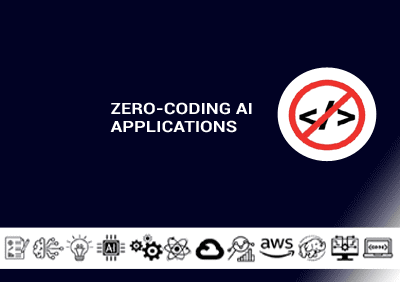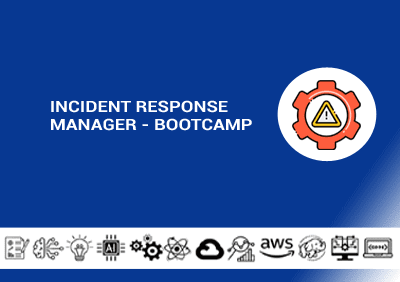- Overview
- Prerequisites
- Audience
- Curriculum
Description:
Software integration is the most significant unresolved billion-dollar market in the world. The Anypoint Platform, empowered by the Mulesoft runtime, can easily create, develop, deploy, and monitor integrations. In this course, Mulesoft Fundamentals. you’ll learn the best practices to develop, deploy, manage, and monitor Mulesoft Applications within the Anypoint Platform
Our journey begins by discovering how to design API specifications in Design Center. Next, you’ll discover how to implement APIs in Anypoint Studio with the Mulesoft Runtime. Finally, you’ll learn how to deploy such Mule apps into any environment as well as monitor and secure those integrations
When you finish this course, you’ll have the skills and knowledge of Mulesoft needed to leverage the Mulesoft Runtime and the Anypoint Platform to scale your IT operations exponentially.
Duration: 3 Days
Course Code: BDT290
Learning Objectives:
After this course, you will be able to:
- Build an application network using API-led connectivity and Anypoint Platform.
- Use Anypoint Platform to discover, design, build, deploy, manage, and govern APIs.
- Connect to databases, files, web services, SaaS applications, JMS queues, and more.
- Add application logic, handle errors, and transform data using DataWeave.
- Structure applications to facilitate development and deployment.
- Experience with an object-oriented language
- Experience with HTTP/REST/SOAP
- Students
- Professionals
- Who looking out to start career as MuleSoft Developer
Course Outline:
One Platform to Connect Them All
- Why is developing integrations so painful?
- Introducing API-led connectivity
- Explain what web services and APIs are
- Make calls to secure and unsecured APIs
Introducing Anypoint Platform
- Navigate Anypoint Platform
- Locate APIs and other assets needed to build integrations and APIs in Anypoint Exchange
Designing the API Specification
- The API lifecycle
- Introducing RAML 2.x vs OAS 3.x
- Designing the API endpoints [2 parts]
- Adding examples and data types
- Testing our API with the Mocking Service
- How to collaborate with branches (1 minute)
- Publishing the API to Exchange and editing the API Portal
Implementing the API in Anypoint Studio
- Introduce Studio as the implementation point
- Add Choice, Logger, Set Payload, Set Variable, Try, HTTP, and JDBC modules/connectors.
- Deploy Mule Apps locally
- Compare Design Center and Anypoint Studio
- Introduce APIkit
- Introduce Munit
Structuring Mule Applications
- Create applications composed of multiple flows and subflows
- Pass events between flows using asynchronous queues
- Encapsulate global elements in separate configuration files
- Specify application properties in a separate properties file and use them in the application
- Describe the purpose of each file and folder in a Mule project
- Define and manage application metadata
Triggering flows
- Read and write files
- Trigger flows when files are added, created, or updated
- Trigger flows when new records are added to a database table
- Schedule flows to run at a certain time or frequency
- Persist and share data in flows using the Object Store
- Publish and consume JMS messages
Deploying and Monitoring the API Implementation
- Deploy to Cloudhub
- Manage the API in API Management
- Deployment options in Mulesoft
- Promote to production
- Monitor the Application with Anypoint Monitoring
Setup:
- A laptop with 16 GB of RAM
- Latest version of your browser of choice (Safari, Firefox or Chrome)
- Postman
- Anypoint Studio 7 downloaded from https://www.mulesoft.com/lp/dl/anypoint-mule-studio
Training material provided: Yes (Digital format)