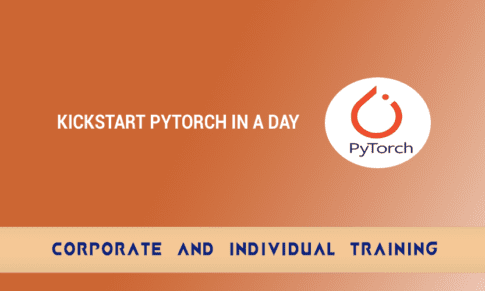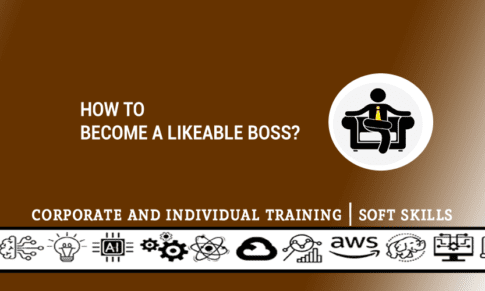- Overview
- Prerequisite
- Audience
- Curriculum
Description:
Discover effective migration strategies from your source environment to Google Cloud. Begin with a foundation in Google Cloud's core concepts, then delve into advanced subjects such as virtual machine creation, network configuration, and access and identity management. This comprehensive course also covers the intricacies of the installation and migration process, highlighting unique features like test clones and wave migrations to ensure a seamless transition
Course Code/Duration:
BDT106 / 1 Day
Learning Objectives:
After this course, you will have the opportunity to:
- Assess the source environment and identify potential virtual machines to migrate.
- Recall Google Cloud’s fundamental concepts and deploy virtual machines and global networks.
- Set up and migrate virtual machines from On- Premises or AWS to Google Cloud.
- Leverage the elasticity and globalization of the cloud with automation and load balancers.
- Be familiar with IT concepts like IP networking, servers, and client-server applications.
- Cloud architects and network architects of Google Cloud customer companies.
- Technical employees of Google Cloud partners, especially system integrators, deployment engineers, cloud architects, and system engineers
Course Outline:
The course includes presentations, demonstrations, and hands-on labs.
Module 1: Introduction to Cloud Migration
- Introduction to VM Migration.
- Cost of ownership.
- Reasons to move to the cloud.
- Migration Types.
- The migration process.
Module 2: Assessing the Source Environment
- The assessment phase.
- CloudPhysics assessment tool.
- Choosing virtual machines to migrate.
- CloudPhysics assessments walkthrough.
Module 3: GCP Fundamentals
- Google Cloud Platform Terminology.
- Resource Hierarchy.
- Resource Objects.
- Resource manager demo.
- Identity and access management.
- Compute engine IAM roles.
- Service accounts.
- Cloud Identity.
- Interacting with Google Cloud Platform.
- Quotas.
- Pricing calculator and budget.
- Labels.
Module 4: Virtual Machines and Networks in the Cloud
- Regions and Zones.
- Virtual Private Cloud.
- Virtual Private Cloud types.
- Expand a subnet demo.
- Firewall rules.
- Compute Engine Virtual Machines.
- Internal and external IP demo.
- Machine types.
- Compute Engine Pricing.
- Persistent Disks and Network Interfaces.
- Interconnecting networks.
- Cloud VPN.
- Cloud Interconnect.
Module 5: Migrate for Compute Engine
- Migrate for Compute Engine overview.
- Migration technical architecture.
- Installation Process.
- Installation on vSphere demo.
- Installation on AWS demo.
- The migration process.
- Run in the cloud.
- AWS Run in the cloud difference.
- Detach.
- Migrating from vSphere to Google Cloud Platform demo.
- Migrating from AWS to Google Cloud Platform demo.
- Test clone.
- Offline migration.
- Wave migration.
- Wave Objects.
- Wave migration demo.
Module 6: Governance
- Cloud Identity Overview.
- Cloud Identity setup demo.
- User lifecycle management.
- Resource hierarchy.
- Resource hierarchy examples.
- IAM Roles.
- Shared VPC.
- Shared VPC Demo.
- Active Directory in the Cloud.
- Active Directory demo.
Module 7: Logging, Monitoring and Next Steps
- The monitoring pyramid.
- Stackdriver overview.
- Stackdriver metrics.
- Stackdriver Logging.
- Managed Instance Group.
- Managed Instance Group features.
- Global Load Balancer.
- Contacting support.
Training material provided:
Yes (Digital format)
The curriculum is empty
[INSERT_ELEMENTOR id="19900"]