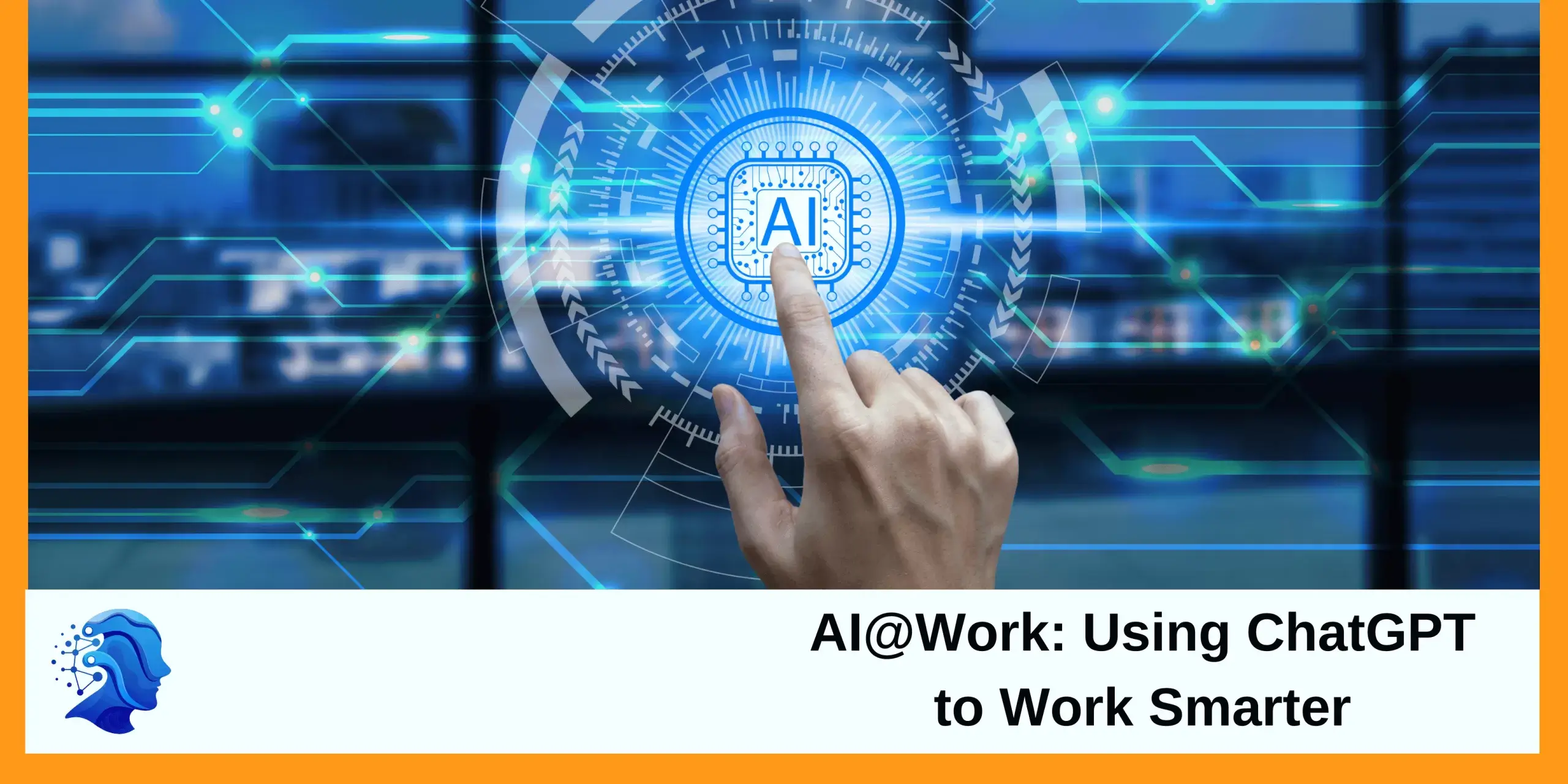- Overview
- Audience
- Prerequisites
- Curriculum
Description:
This hands-on Linux System Administration training equips participants with the foundational to intermediate skills needed to manage, maintain, and troubleshoot Linux servers. Focusing on Red Hat Enterprise Linux 7 (RHEL 7), the training covers a wide range of essential topics including filesystem structure, user and permission management, service configurations, networking, performance monitoring, RAID/LVM, and system recovery techniques.
With immersive labs and real-world scenarios, this training prepares learners to work confidently as Linux administrators in enterprise IT environments and provides a strong base for future certifications such as RHCSA or RHCE.
Duration: 3 Days
Course Code: BDT 502
Learning Objectives:
By the end of this course, participants will be able to:
- Install, configure, and manage RHEL 7 Linux systems.
- Administer users, groups, and file system permissions effectively.
- Configure key services including SSH, FTP, NFS, Apache, and DNS.
- Manage storage through disk partitioning, LVM, and RAID setups.
- Monitor system performance and perform basic system recovery.
- Automate tasks using crontab and manage packages with YUM and RPM.
- Understand advanced tools like SELinux, Satellite Server, and Kdump.
This course is ideal for:
- System administrators and support staff.
- DevOps engineers and infrastructure professionals.
- Beginners aiming for RHCSA-level proficiency.
- Anyone responsible for managing Linux-based servers.
- Basic understanding of computer systems and networking.
- Familiarity with command-line interface is helpful but not mandatory.
Course Outline:
Module 1: Introduction to Linux
- Linux/Unix fundamentals
- Filesystem structure
- Installation of RHEL 7 using VMware
Module 2: User and Permission Management
- File types and permissions
- Access modes (absolute & symbolic)
- Special permissions: SUID, SGID, Sticky Bit
- User & group administration
- Password aging and shadow file
- sudo & visudo configurations
Module 3: Bash Shell & I/O Redirection
- Bash profile and environment variables
- PATH variable and shell configuration files
- Input/output redirection, pipes
Module 4: Job Scheduling with Crontab
- Crontab syntax and time expressions
- Hands-on scheduling jobs
Module 5: Remote Access and Services
- OpenSSH server configuration
- Telnet setup and testing
Module 6: Process and Resource Management
- Foreground and background processes
- Monitoring with top, vmstat
- Using kill and managing jobs
Module 7: Disk and RAID Configuration
- Disk layout, fdisk, and partitioning
- Understanding /etc/fstab
- RAID concepts and levels (RAID 0, 5)
- Recovery of RAID failures
Module 8: Logical Volume Management (LVM)
- PV, VG, LV concepts and commands
- Creating, extending, and recovering volumes
- Metadata and volume recovery labs
Module 9: Package and Software Management
- RPM package manager
- YUM server setup and configuration
- Yum history and rollback commands
Module 10: System Updates and Upgrades
- Performing minor OS upgrades (e.g., RHEL 7.1 → 7.2)
Module 11: File and Web Services
- FTP setup with vsftpd
- NFS server configuration
- Kickstart server (overview and automation)
Module 12: Apache Web Server Administration
- Apache installation and configuration
- Virtual hosts, security, .htaccess
- Indexes and directory restrictions
Module 13: DNS and Networking
- DNS structure and resolution process
- Network interface configuration
- Routing and troubleshooting
Module 14: File Search and Performance Tuning
- find command for searching files
- Performance monitoring: CPU, memory, disk I/O
- Network performance tools
Module 15: Kernel and Boot Process
- Kernel modules and configuration
- Boot process stages and runlevels
- Basic system recovery techniques
Module 16: SELinux and Security
- SELinux modes and context
- Booleans and audit logs
- Troubleshooting SELinux issues
Module 17: Advanced Recovery and Enterprise Tools
- Rescue and Emergency mode in RHEL 7
- Resetting root password
- Kdump configuration
- Red Hat Satellite Server (overview and setup)
Module 18: Backup and Restore
- Backup concepts and types
- Using dump for backups
- Hands-on recovery scenarios
Training Material Provided:
- Course slides and reference guides