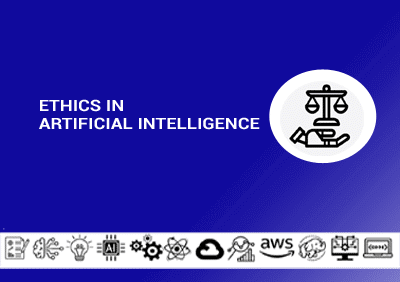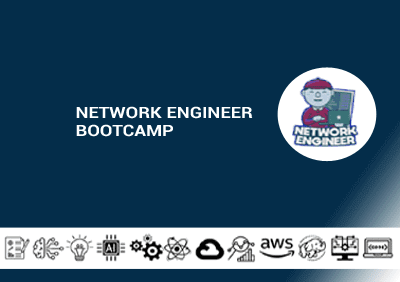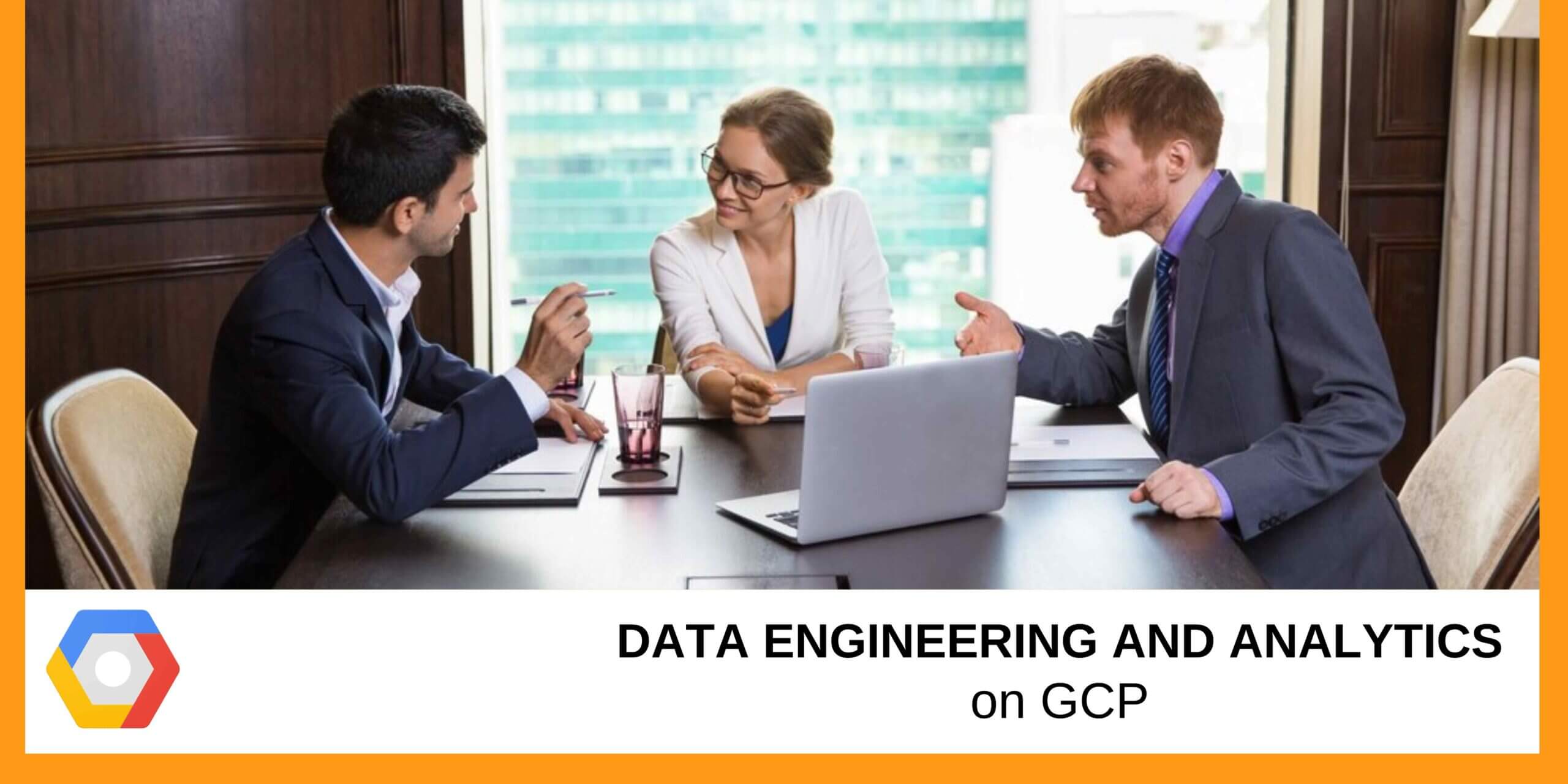- Overview
- Prerequisites
- Audience
- Curriculum
Description:
This bootcamp introduces Helm, the package manager for Kubernetes, providing participants with the knowledge and skills to use Helm Charts for managing Kubernetes applications. Learn how to create, deploy, and manage Helm charts to simplify Kubernetes deployments. The course includes hands-on labs, allowing participants to work through practical exercises like building custom Helm charts, using Helm repositories, and managing application releases.
By the end of this bootcamp, participants will be able to:
- Create reusable Helm charts for Kubernetes applications.
- Deploy and upgrade applications using Helm.
- Manage Helm releases and rollbacks for effective application lifecycle management.
Duration: 1 Day
Course Code: BDT386
Learning Objectives:
After this course, you will be able to:
- Understand the purpose and architecture of Helm in Kubernetes.
- Install and configure Helm for Kubernetes clusters.
- Create, package, and manage Helm charts.
- Use Helm repositories for deploying applications.
- Perform versioned deployments and rollbacks with Helm.
- Implement templating for Kubernetes manifests using Helm.
- Use Helm values and overrides for managing application configurations.
- Basic Understanding of Kubernetes: Knowledge of Kubernetes concepts such as Pods, Deployments, Services, and ConfigMaps.
- Familiarity with YAML: Ability to write and understand YAML syntax.
- Experience with the Command Line: Comfortable using terminal commands to interact with Kubernetes clusters.
This course is designed for:
- DevOps Engineers and Kubernetes Administrators who want to streamline application deployments using Helm.
- Developers looking to package and distribute Kubernetes applications.
- Cloud Engineers and System Administrators interested in managing Kubernetes applications efficiently using Helm charts.
Course Outline:
Module 1: Introduction to Helm
- What is Helm?
- Benefits of using Helm with Kubernetes
- Helm architecture: Charts, Repositories, and Releases
- Understanding Helm's Client-Server Model (Helm and Tiller in Helm v2 vs. Helm v3)
- Installing Helm and setting up a Helm environment
- Hands-On: Installing Helm on a Kubernetes cluster
Module 2: Working with Helm Charts
- Overview of Helm charts and their structure
- Anatomy of a Helm chart: Chart.yaml, values.yaml, templates/
- Creating a basic Helm chart
- Understanding Helm templates: Using Go templating in Kubernetes manifests
- Hands-On:
- Creating a simple Helm chart for a web application
- Deploying the Helm chart to a Kubernetes cluster
Module 3: Managing Helm Releases
- Deploying applications using helm install
- Understanding release lifecycle and naming conventions
- Upgrading and managing releases with helm upgrade
- Rollback strategies with helm rollback
- Managing application versions using Helm
- Hands-On:
- Deploying a multi-environment application with Helm (e.g., staging and production)
- Performing a rollback on a failed release
Module 4: Customizing Helm Charts
- Using values.yaml for configuration management
- Overriding default values with custom values.yaml files
- Using environment-specific values and Helm overrides
- Advanced templating with conditionals and loops
- Hands-On:
- Customizing Helm chart values for different environments
- Creating reusable and parameterized Helm charts
Module 5: Helm Repositories and CI/CD Integration
- Using public Helm repositories like ArtifactHub
- Creating and hosting a private Helm repository
- Using Helm in CI/CD pipelines for automated deployments
- Helm best practices for chart versioning and repository management
- Hands-On:
- Setting up a private Helm repository
- Automating deployments using Helm with GitHub Actions or Jenkins
Module 6: Structured Activity/Exercises/Case Studies
- Lab: Creating and deploying a Helm chart for a microservice application
- Lab: Automating Helm chart deployments using CI/CD
- Lab: Managing upgrades and rollbacks of a sample application
- Lab: Hosting and using a private Helm repository for internal applications
Training Material Provided:
- PDF Notes with detailed explanations and code snippets.
- Sample Helm Charts: Example charts for common applications (e.g., NGINX, Redis).
- Hands-On Lab Instructions: Step-by-step guides for practical exercises.
- Reference Links: Access to official Helm and Kubernetes documentation.
Additional Information:
Labs / Software Installs Required for the Course:
- Kubernetes Cluster: A pre-configured Kubernetes cluster (can be local with Minikube or a cloud-based service like EKS, GKE, or AKS).
- Helm Installation: Participants should have Helm installed on their local machine and configured with the Kubernetes cluster.
- Access to a Container Registry: Required for hosting Helm charts or images (e.g., Docker Hub or a private registry).
Hardware Requirements:
- A machine with at least 8 GB RAM for running local Kubernetes clusters.
- Internet Connection: Required for accessing Helm repositories and performing installations.