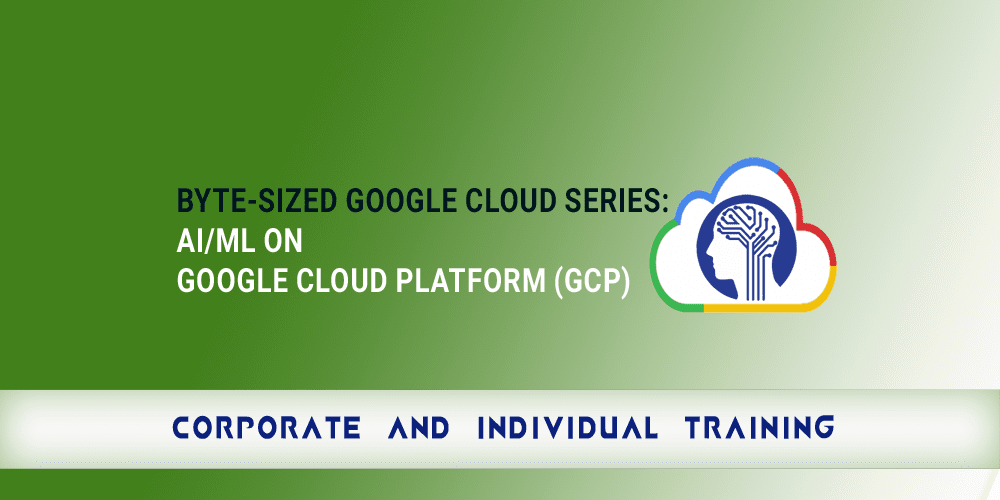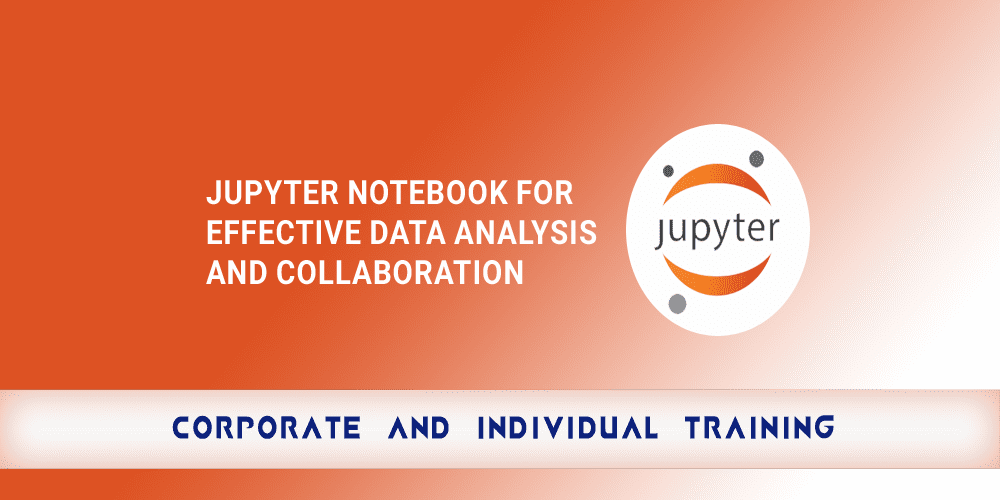- Overview
- Prerequisites
- Audience
- Curriculum
Description:
Cloud technologies are everywhere these days, and demand for people able to work with these technologies is growing every day. Terraform, an open-source Infrastructure as Code (IaC) tool that is effective and efficient in managing cloud resources. It allows you to build, change and version infrastructure efficiently and safely. In this course you will learn about using the Hashicorp language syntax and how to use it to configure and manage cloud resources. You will also understand about how terraform manages and maintain resource states. All the hands-on labs will be geared towards AWS, and the students are expected to create a “free AWS” account.
Course Code/Duration:
BDT256 / 1 – Day
Learning Objectives:
Upon completing this course, you will:
- Master Terraform and Cloud Fundamentals.
- Expertly use HashiCorp configuration language.
- Efficiently manage Terraform states.
- Utilize Terraform modules for streamlined infrastructure management.
- Build professional AWS cloud infrastructure with Terraform.
- Basic knowledge Linux and AWS
- This course is designed for anyone interested to get started with using terraform. It is geared towards DevOps engineers, Cloud engineers, Cloud Solution Architects, System engineers, Infrastructure engineers.
Course Outline:
Terraform and Cloud Fundamentals
- What is terraform?
- AWS basics: VPC, EC2, Regions and Zones
- Terraform basic commands
- Hands-on: Creating an IAM user
Hashicorp configuration language (HCL)
- Terraform data types: Numbers, strings, bools, collections
- Terraform count and for_each
- Dynamic blocks
- Conditional expressions
- Built-in functions
- Hands-on lab with these topics
Terraform states
- Backends and remote state management
- Remote state on Amazon S3
- Managing secrets with Terraform
- Storing secrets in AWS secrets manager
- Hands-on labs with these topics
Terraform modules
- Introduction to terraform modules
- Refactoring modules and access output values
- Introduction to Terraform registry
- Exploring VPC, Security Group and EC2 module
- Hands-on lab with ANN for Classification
Building professional AWS infrastructure with Terraform
- Terraform providers
- Configuration Syntax
- Terraform plan and apply
- Formatting and validating configuration files
- Terraform data sources
- Hands-on lab with building different AWS resources
Training material provided: Yes (Digital format)
Hands-on Lab:
Instructions will be provided to install Terraform on Linux, macOS and Windows.
It is advised that the students create a free AWS account so that they can do hands-on labs.