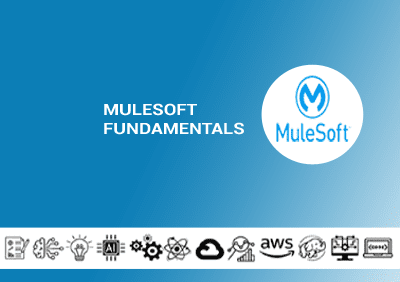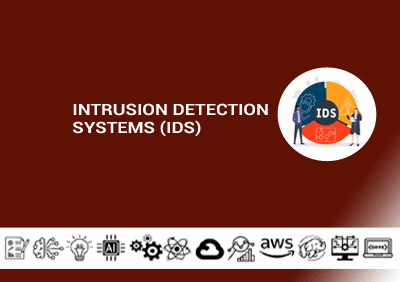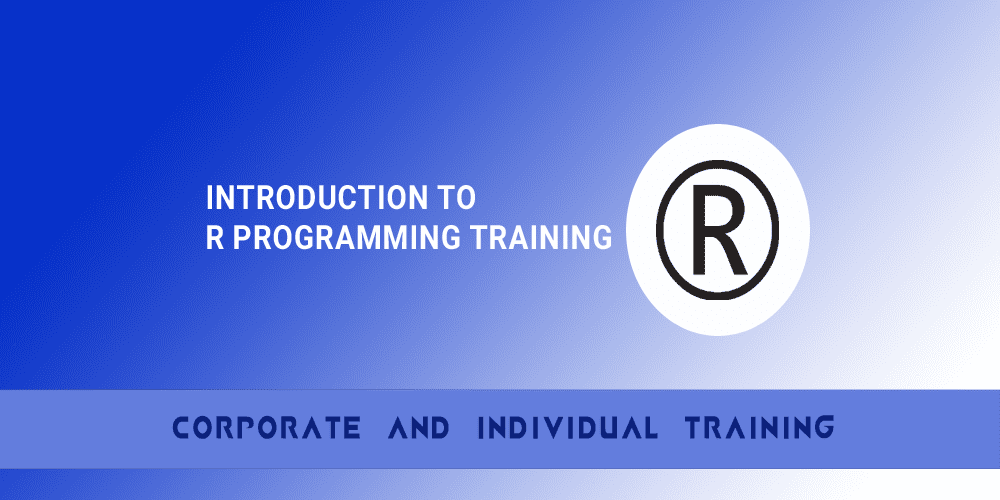- Overview
- Prerequisites
- Audience
- Curriculum
Description:
This 2 day training provides an in-depth introduction to JSON (JavaScript Object Notation), the most commonly used data interchange format in web applications and APIs. Participants will learn how JSON works, how to create and parse JSON data, and how to integrate JSON with different programming environments. The course covers basic syntax, data structures, and best practices for working with JSON in real-world applications.
By the end of the training, participants will have the skills needed to effectively use JSON in data-driven web and mobile applications, as well as an understanding of JSON in the context of RESTful APIs and data manipulation.
Duration: 2 Days
Course Code: BDT373
Learning Objectives:
After this training, you will be able to:
- Understand the structure and syntax of JSON.
- Create and manipulate JSON objects and arrays.
- Convert data between JSON and various programming languages (e.g., JavaScript, Python).
- Utilize JSON in AJAX and API
- Validate and format JSON data.
- Implement JSON in web applications and server-side
- Understand best practices for using JSON in APIs and data storage.
- Basic understanding of programming concepts
- Familiarity with web technologies (HTML, JavaScript) is beneficial but not mandatory
- This training is designed for developers, web designers, data analysts, and IT professionals who want to learn the fundamentals of JSON and how to utilize it in data interchange, web development, and application programming. It is also suitable for individuals interested in working with APIs and understanding how modern data is transferred between systems.
Course Outline:
Module 1: Introduction to JSON
- Overview of JSON
- What is JSON?: Purpose and Use Cases
- Comparison between JSON and XML
- JSON Syntax and Structure
- Key-Value Pairs
- Data Types in JSON: String, Number, Boolean, Null, Object, Array
- Benefits of JSON for Data Interchange
- Understanding Lightweight Data Transfer
- JSON in Web Development: Frontend and Backend Usage
Hands-On Labs:
- Creating Basic JSON Objects and Arrays
- Exploring JSON with Online Tools
- Parsing and Viewing JSON Data
Module 2: JSON Syntax and Structure
- Detailed JSON Syntax Rules
- Working with JSON Objects
- Creating Nested Objects and Arrays
- Handling Different Data Types in JSON
- Escaping Characters in JSON Strings
- Common Mistakes in JSON Syntax
- Validating JSON Data
Hands-On Labs:
- Creating Complex Nested JSON Structures
- Validating and Formatting JSON using Online Validators
Module 3: Working with JSON in JavaScript
- Using JavaScript to Manipulate JSON Data
- JSON.parse() and JSON.stringify() Methods
- Converting Data to JSON Format
- Accessing and Modifying JSON Properties
- JSON with AJAX for Asynchronous Data Transfer
- Example: Building a Simple Web Application with JSON Data
Hands-On Labs:
- Parsing JSON Data with JavaScript
- Sending and Receiving JSON with AJAX
- Building a Dynamic Web Page using JSON
Module 4: JSON in Other Programming Languages
- JSON in Python: Parsing and Serializing Data
- json.loads() and json.dumps() Functions
- JSON in Java: Working with JSON Libraries (e.g., Jackson, GSON)
- JSON in PHP: Parsing JSON with json_encode() and json_decode()
- JSON in Node.js: Using JSON for Data Exchange in Backend Applications
- JSON in C# and .NET Applications
Hands-On Labs:
- Converting JSON to Python Objects and Vice Versa
- Parsing JSON in Java Applications
- Handling JSON in PHP Scripts
Module 5: JSON and APIs
- Understanding REST APIs and JSON
- Sending JSON Data to APIs
- Receiving and Parsing JSON Responses from APIs
- Using JSON with Public APIs (e.g., OpenWeather API, GitHub API)
- Best Practices for Designing JSON-based APIs
- Error Handling and Status Codes in JSON Responses
Hands-On Labs:
- Making API Requests and Processing JSON Responses
- Creating a Simple Web Application that Fetches Data from a Public API
- Building and Testing a JSON-based API using Postman
Module 6: Advanced JSON Concepts
- JSON Schema: Defining the Structure of JSON Data
- JSON Validation Using JSON Schema
- Compressing and Minifying JSON
- Working with Large JSON Data Sets
- JSON Security Considerations
- Preventing JSON Injection Attacks
- Handling Sensitive Data in JSON
- Best Practices for Efficient JSON Parsing
Hands-On Labs:
- Validating JSON with JSON Schema
- Minifying and Compressing JSON Data
- Handling Errors and Security Concerns in JSON Parsing
Module 7: Real-World Applications of JSON
- JSON in Web and Mobile Applications
- JSON in Single-Page Applications (SPA) and Progressive Web Apps (PWA)
- JSON in Data Storage: NoSQL Databases (e.g., MongoDB)
- JSON in Configuration Files and Logs
- Case Studies: JSON in Popular Applications (e.g., Twitter API, Google Maps API)
Hands-On Labs:
- Creating a JSON Configuration File
- Storing and Querying Data in a NoSQL Database (MongoDB)
- Building a Dynamic Web Application with JSON-based Data
Training Material Provided:
- Comprehensive course handouts and JSON reference materials
- Sample JSON datasets for hands-on practice
- API documentation for hands-on labs
- Access to JSON validation tools and environments
Any Additional Information
None