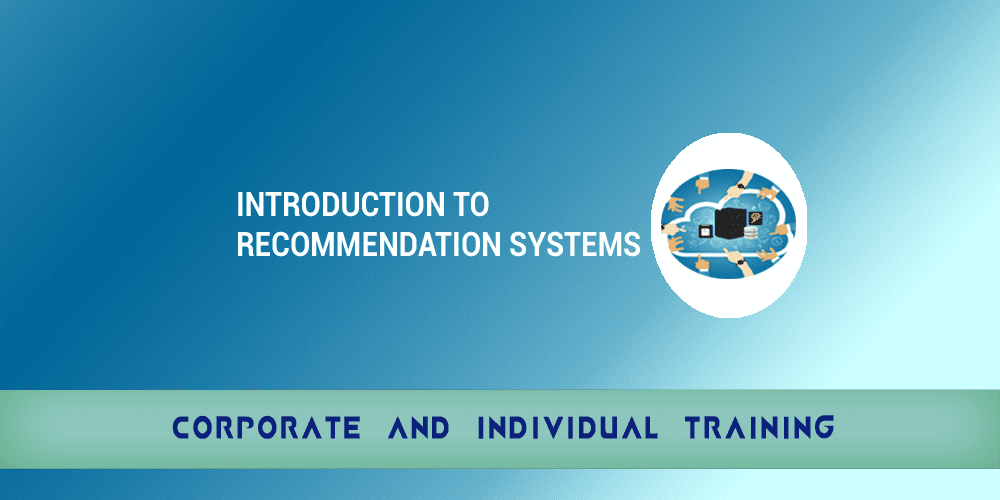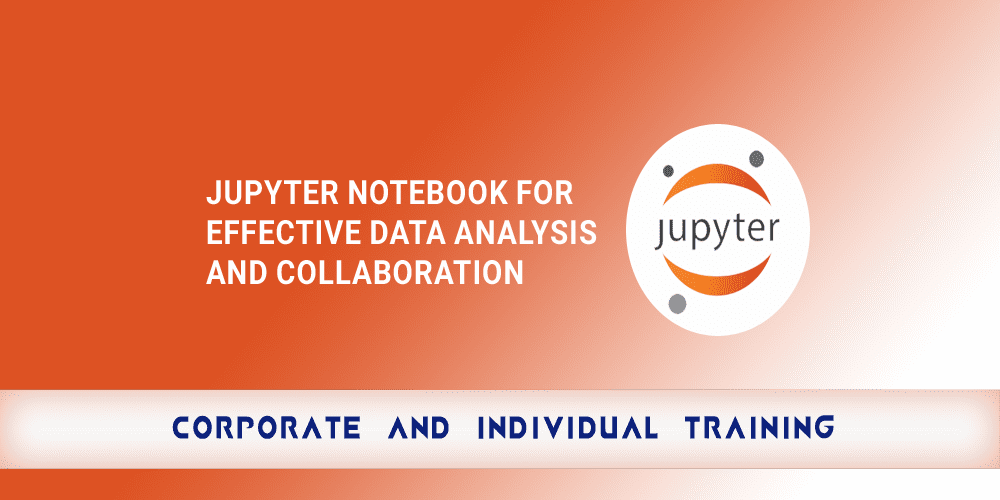- Overview
- Prerequisites
- Audience
- Curriculum
Description:
Once you’ve learned the basics of coding it’s important to have the ability to both share your expertise as well as to learn from others’ code. GitHub is an online community for facilitating code collaboration and you’ll learn, step by step, how it works and how you can use it to store and share your work online and to collaborate with others on your team. GitHub has become the default platform for code development, but it’s also ideal for sharing and storing other text-based documents. We’ll begin with setting up GitHub on your desktop and launching your first project. You’ll create a repository for your coding projects and then explore how to clone others’ repositories and improve your workflow. You’ll learn how to make the most of this collaborative tool.
Course Code/Duration:
BDT118 / Half Day (3 hours)
Learning Objectives:
After this course, you will be able to:
- Store and share your work online with GitHub
- Understand the basics of GitHub so that you can contribute to coding projects
- Collaborate on GitHub with others on your team
- Keep track of projects, and work more effectively with others
- Share your code, contribute to and learn from others’ code
- Basic Programming
- Anyone interested in programming and collaborating with teams on Projects.
Course Outline:
Overview of Git and GitHub
- Understanding Version Control
- Signing up for a GitHub Account
- Personalizing Your Account
Milestone 1: Setting up GitHub Desktop
Using GitHub
- Setting up a Repository
- README.md
- Adding a File
- Viewing
- Modifying
- Committing Changes
Milestone 2: Create a repository, add a file, modify and commit changes
Collaborating
- Cloning a Repository
- Forking a Repository
- Pull Request
- Committing to a Branch
- Collaborating on Pull Requests
- Pushing Code to GitHub
Project Management
Publishing Content
- Wikis
- GitHub Pages
Configuring Repositories
- Adding Collaborators
- Configuring Branches
- Managing Members and Teams
Milestone 3: Downloading and Working Offline
- Conclusion: Next steps
Structured Activity/Exercises/Case Studies:
- Milestone 1: Setting up GitHub Desktop
- Milestone 2: Create a repository, add a file, modify and commit changes
- Milestone 3: Downloading and Working Offline
Training material provided:
Yes (Digital format)