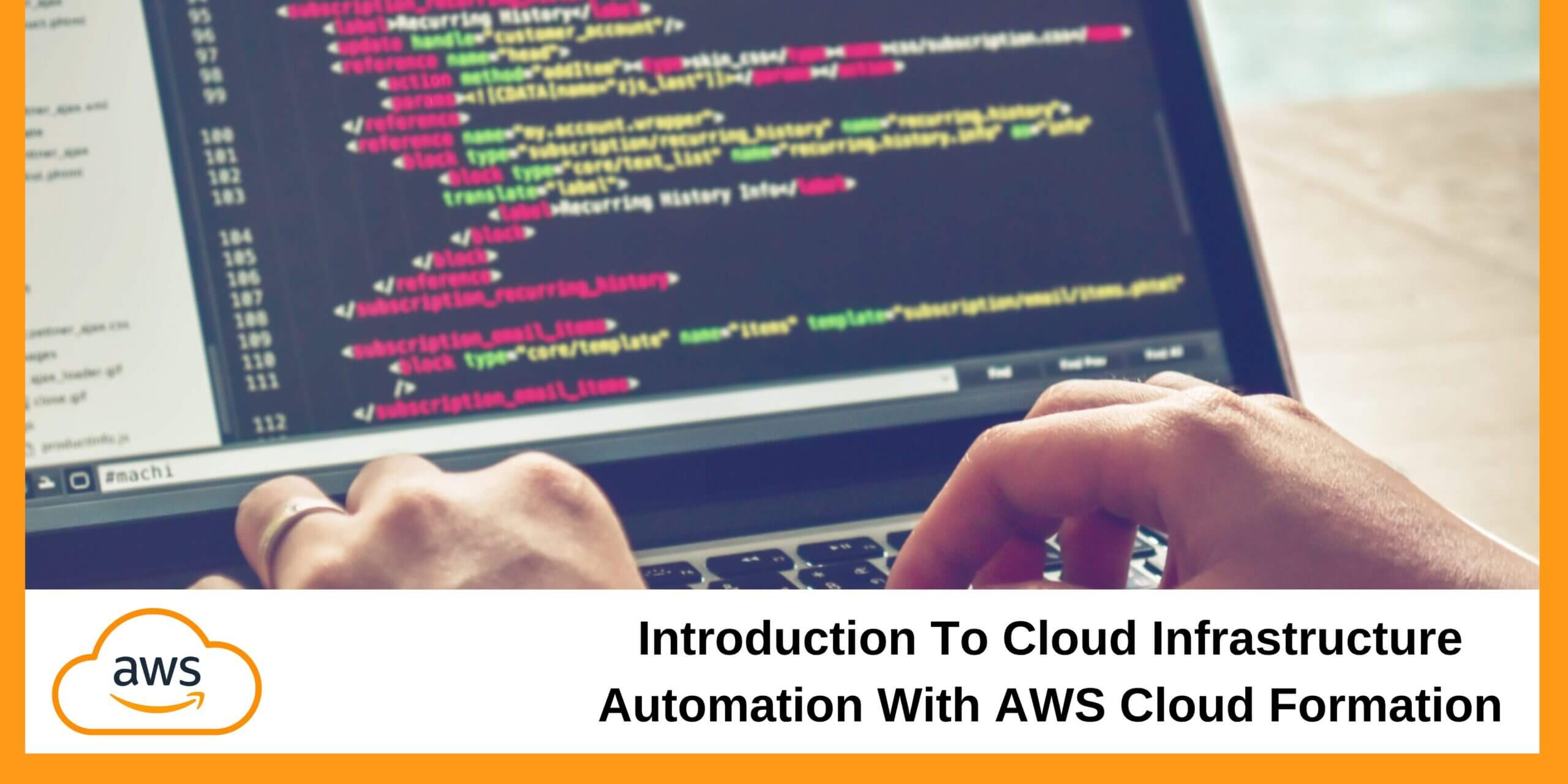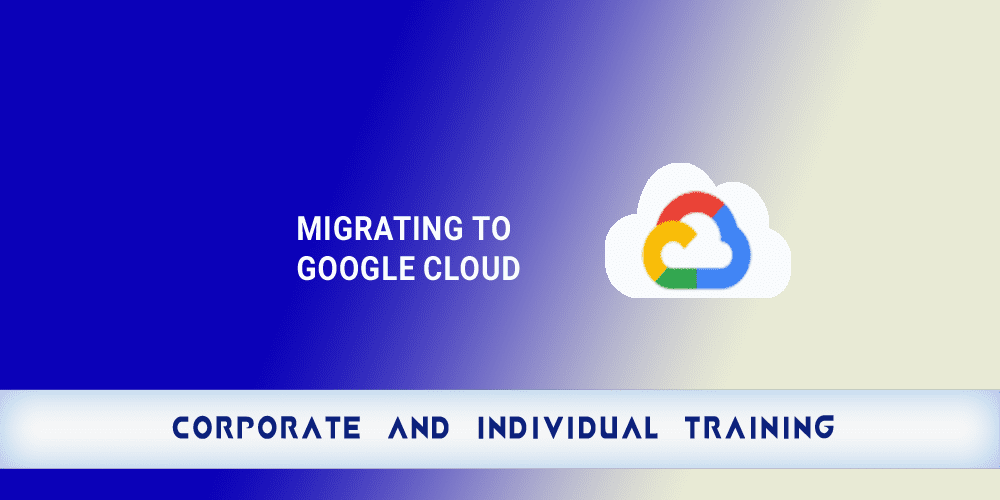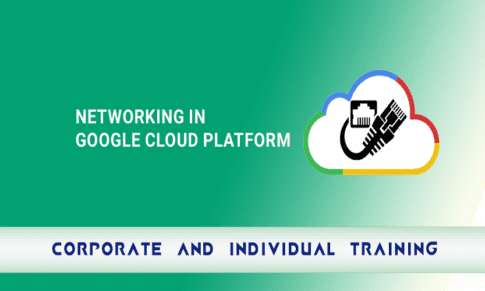Data Analysis and Visualizations on Tableau Server
- Created By raju2006
- Last Updated February 16th, 2025
- Overview
- Prerequisites
- Audience
- Curriculum
Description:
"Unlock Data Sharing and Interaction with Tableau Server Discover the power of Tableau Server in our user-focused training. No development experience needed—this class is designed for end-users. Tableau, a dynamic business intelligence tool, enables easy data connection, visualization, and interactive dashboard creation. Join us to explore how Tableau Server securely shares visualizations across organizations. Learn to interact with and edit workbooks published to Tableau Server, covering topics like filters, tabs, sharing, downloading raw data, setting up favorites, and more. This session combines guided examples and hands-on exercises using sample data, helping you create visualizations tailored to your needs. Elevate your Tableau skills and make data-driven decisions effortlessly. Enroll now!"
Course Code/Duration:
BDT103 / Half Day
Learning Objectives
By the end of this course, you will:
Activities And Exercises Will Include But Not Be Limited To:
- Working with filters across tabs
- Setting up subscriptions
- Sharing and downloading visualizations and raw data
- Working with the “pause” button
- Creating visualizations in edit mode
- Navigating between sites, projects, worksheets, and dashboards
- Work with charts, graphs, maps, and pivots.
- None
- Anyone interested in Data Science / ANalytics and trying to get insights from Data
Course Outline:
- Visualization - Basics
- Types of Visualizations in Tableau
- Importing data into tableau
- Creating Dashboards, reports and stories with Tableau