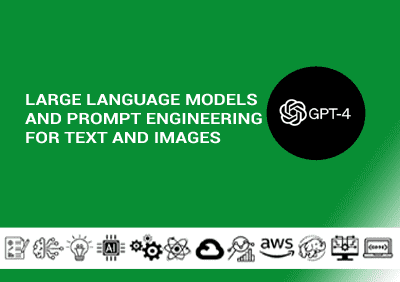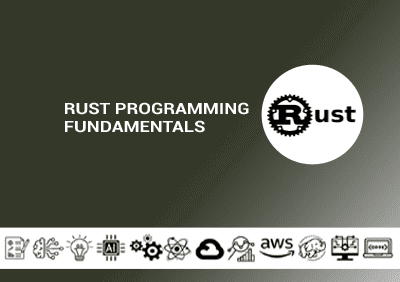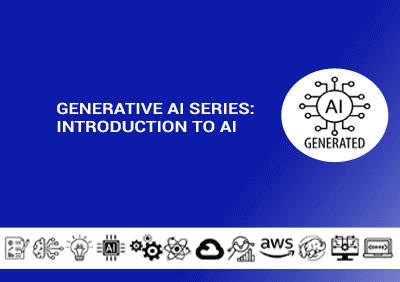- Overview
- Prerequisites
- Audience
- Curriculum
Description:
The purpose of business intelligence is to support better business decision making. This course provides an overview of the technology of BI and the application of BI to an organization's strategies and goals.
Duration: 10 days
Course Code: BDT330
- Must have knowledge of SQL and Python programming language
- Understanding of statistics will be beneficial.
Professionals who can consider Data Analyst as next logical move to enhance their careers.
Course Outline:
Introduction to Data Analytics
- Introduction to Data Analyst
- Application of Data Analyst
- Data Analyst Job Prospects
- Why Learn Data Analyst
- Future of Data Analyst
- Data Science Vs Data Analytics
- Data Analyst Vs Business Analyst
- Data Analyst Application
- Data Analyst Jobs
- Prerequisite for Data Analyst
- Data Analyst Components
- Data Analyst Lifecycle
- Data Analytics workflow
- Data Analyst Tools
Excel Fundamentals:
- Getting started with Excel
- Structure of the Excel working area
- How to navigate in Excel
- Ribbons and tabs
- Quick Access Toolbar (QAT)
- Dialog Box & Task Panes
- Data entry, Data Editing and Formatting Number
- Data Formatting
- Working with cells and ranges in excel
- Managing Worksheets
- Excel Essentials
- Introduction to Excel Tables
- Auto-fill, Custom Lists, and Flash Fill
- Number Formatting in Excel
- Excel Formulas
- Excel Formula Basics
- Logical Formulas in Excel
- Math Formulas in Excel
- Lookup and Reference Formulas in Excel
- Stats Formulas in Excel
- Text Formulas in Excel
- Date and Time Formulas in Excel
- Data Analysis
- Named Ranges in Excel
- Data Validation in Excel
- Data Sorting and Filtering in Excel
- Using Conditional Formatting in Excel
- Introduction to Excel Chart
- Introduction to Excel Charting
- Advanced Excel Charting Examples
- Dynamic Charts in Excel
- Pivot Table
- Overview of Excel Pivot Table
Dashboard Design Concepts
- The Building Blocks
- Visual Analytics Components
- Types of Dashboards
- Dashboard Success and Integration
MySQL and Statistics:
- RDBMS Intro
- Data Definition Language
- Data Manipulation Language
- Data Control Language
- Data Query Language
- Mean, Median & Mode
- Normal & Position Distribution
- Descriptive Statistics
- Inferential Statistics
- Probability
Note: One visualization tool would be covered from Power BI/Tableau or QlikView
Power BI:
Get Started with Microsoft Data Analytics
- Overview of Data Analysts
- Roles in Data
- Tasks of Data Analysts
- Building blocks of Power BI
Prepare Data in Power BI
- Get Data
Cleaning, Transforming, and Loading Data
- Shape the Data
- Profile the Data
- Combine multiple tables into single table
Designing a Data Model in Power BI
Create Model Calculations using DAX in Power BI
- DAX Formulas
- DAX Functions
Create Reports
- Design the analytical report
- Design visually appealing reports
Create Dashboards
Create and Manage Workspaces
Manage Datasets in Power BI
Row-level Security
Tableau:
- Introduction to Advanced Tableau
- Tableau Introduction for beginners
- Data Connections
- Creating Data Extracts
- Tableau Calculations
- Aggregation in Tableau
- Creating Quick Table Calculations
- Box and Whisker Plots in Tableau
- Chart Types in Tableau
- Formatting and Annotations
- Filtering Data
- Organizing & Simplifying Data
- Mapping in Tableau
- Data Blending in Tableau
- Sorting Data in Tableau
- Special Field Types
- Pivoting Date Parts On Shelves
- Parameters in Tableau
- Tableau LOD Expressions
- Tableau Dashboard
QlikView:
- Getting Started
- Define Qlik
- Define QlikView
- A quick tour of QlikView
- Build your first QlikView document (Create a simple document)
- Loading Data
- Understand how to load basic data sets into QlikView.
- Visualization Foundations
- Understand how visualizations are created and configured.
- QlikView design interface
- Understanding dimensions and measures
- Configuring Charts
- Understand how to configure various chart objects.
- Interacting with Documents
- Identify various ways to search within QlikView.
- Understand various ways to select data within QlikView.
- Sharing
- Understand object sharing possibilities.
Introduction to Data Analytics on Cloud
- Introduction
- Understand Data Analytics Lifecycle on Google Cloud
- Introducing a Google Cloud data analytics workflow
- Google Cloud data sources and storage methods
- Explore data and Extracts Insight by Using BigQuery
- Introduction to BigQuery for data analysts
- Derive insight from data with BigQuery
- Getting Started with Google Cloud Platform and Qwiklabs
- BigQuery organizes data to make analytics easier
- Make Data Driven Decisions by Using Looker
- Use Looker to analyze and chart data
- Visualize data using Looker studio
- Share reports and visualizations
Training Material Provided
- Digital format
- Lab access and assignment access will be provided