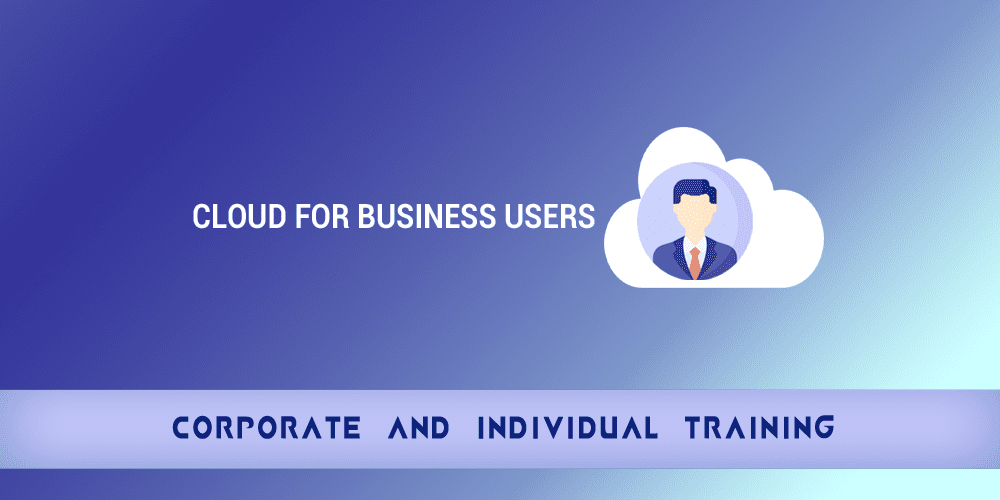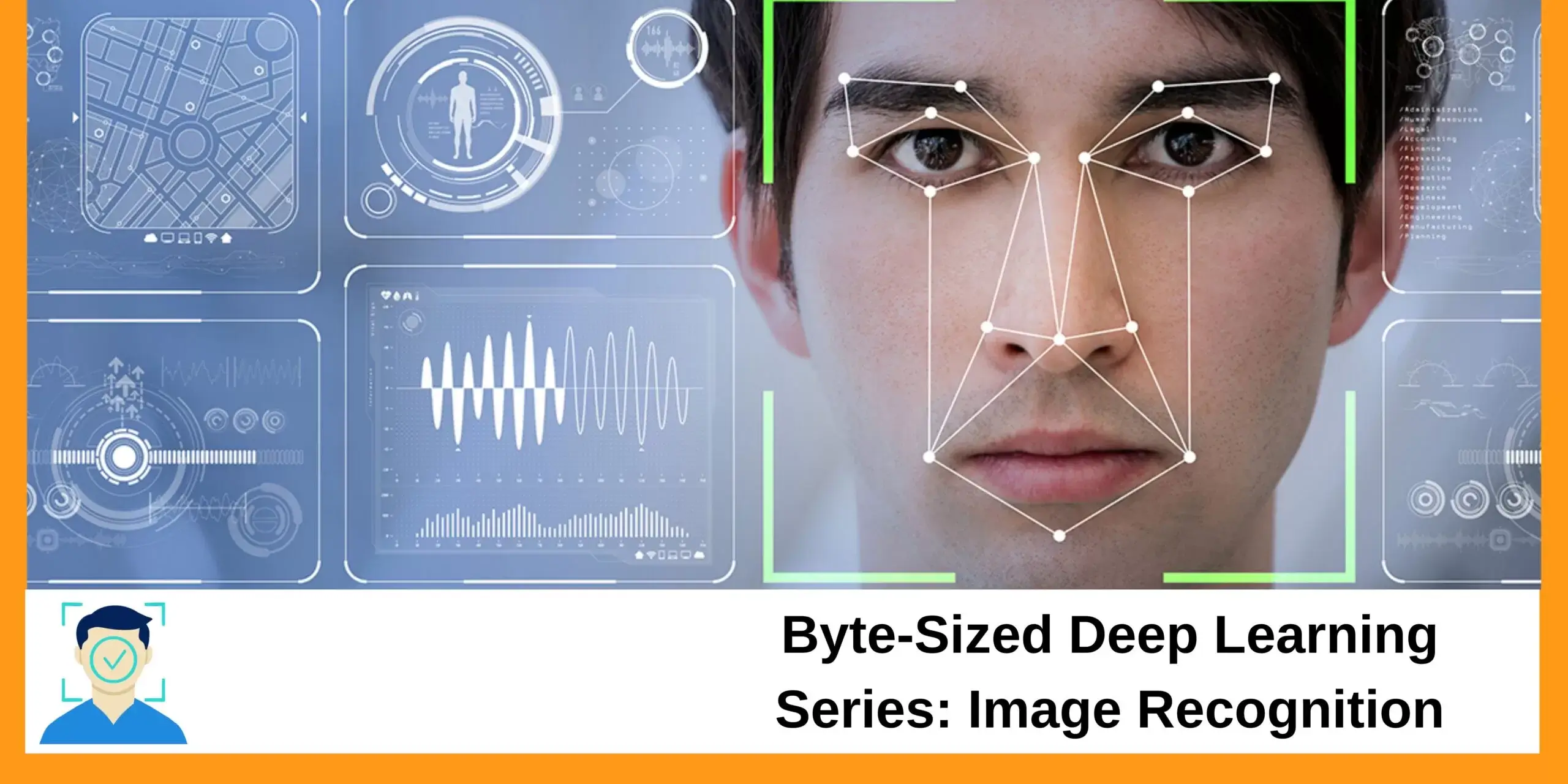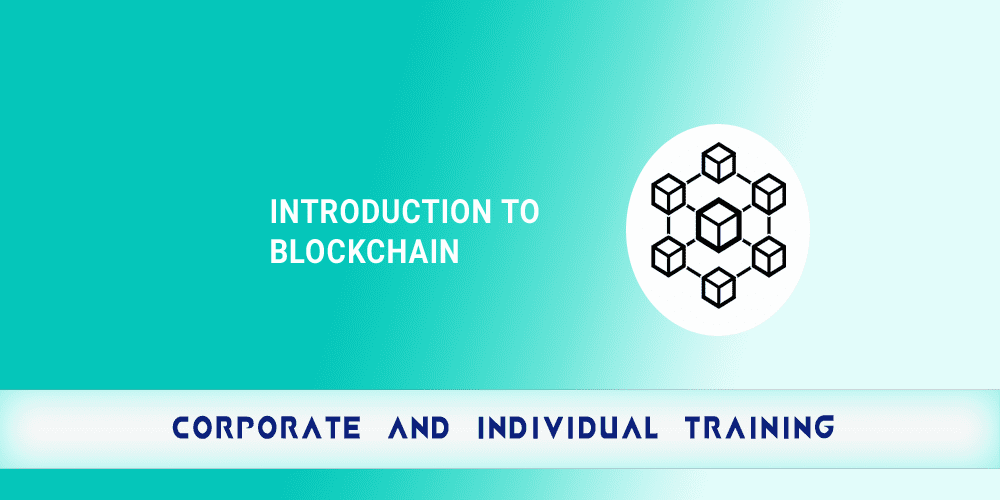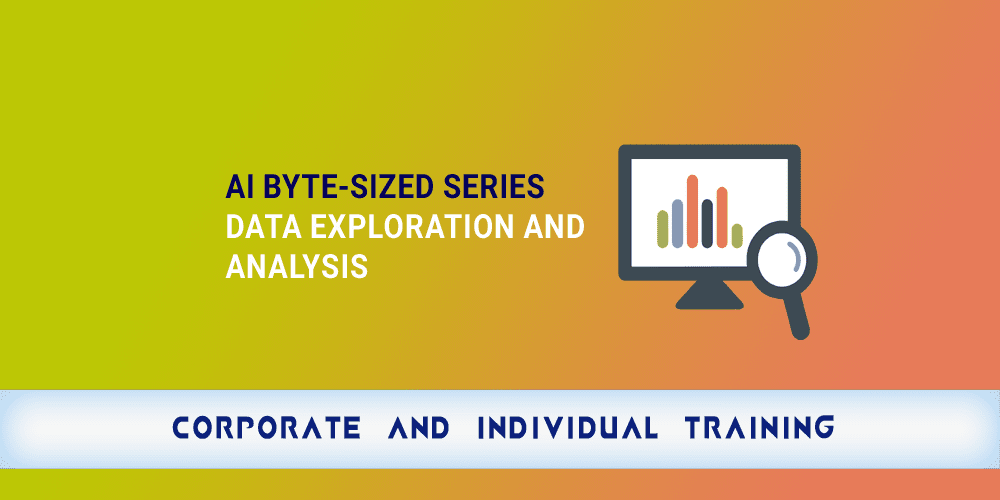- Overview
- Prerequisites
- Audience
- Curriculum
Description:
The course will provide an overview of various mobile application development technologies with a focus into Android development framework. It will cover the setup of Android Studio, the IDE for developing Android apps and the implementation of a simple Android app.
Long Description:
Discover the dynamic world of mobile applications in our comprehensive training program. Mobile apps have become an integral part of our daily lives, with a multitude of uses ranging from productivity and entertainment to sports and navigation. As mobile device usage surpasses that of desktop computers, the industry is transitioning to a 'mobile-first' approach. This course offers an in-depth exploration of the three primary types of mobile apps - native, hybrid, and web-based, providing insights into the technologies underpinning their development. With Android as the dominant mobile platform, our session focuses on Android app setup and development using Android Studio, offering hands-on experience in creating, testing, and navigating Android apps.
Course Code/Duration:
BDT41 / 1 Day
Learning Objectives:
After this course, you will be able to:
- Relate to the significance of mobile apps in the present-day world.
- Draw highlights of the various mobile app development platforms.
- Setup development environment for Android apps.
- Understand high-level architecture of Android framework.
- Get an outline of the different Android application components.
- Build simple UI layouts in Android apps.
- Deploy and interact with the sample app on an emulator.
- Familiarity with Java(or a similar object oriented language), XML is required.
- This course is designed for all Developers, Analyst and Architects who want to learn how to expand their skills. Non-technical entrepreneurs who want to start a business building mobile apps
Course Outline:
- Course Introduction
- Discuss briefly about the increasing usage of mobile apps.
- Talk about different mobile application platforms.
- Review different kinds of mobile apps and the development technologies involved.
- Dive deep into Android platform.
- Introduction to different components in Android framework.
- Install Android Studio.
- Setup emulator using Android Studio.
- Build an Android app with couple of screens and simple UI layouts.
- Run the app on emulator and test it.
- References to learn more.
Structured Activity/Exercises/Case Studies:
- Exercise 1 – Install Android Studio.
- Exercise 2 – Setup emulator using Android Studio.
- Exercise 3 – Create a new project in Android Studio and build an Android app, run the app on the emulator.
Training material provided:
Yes (Digital format)