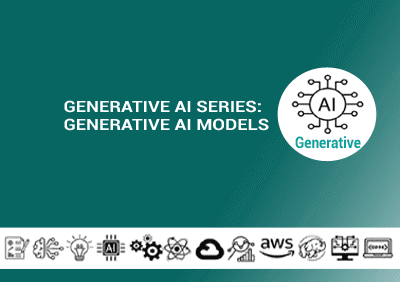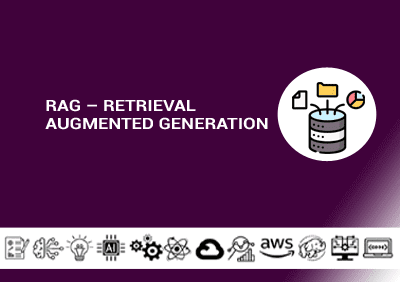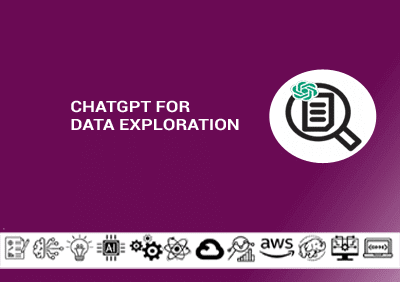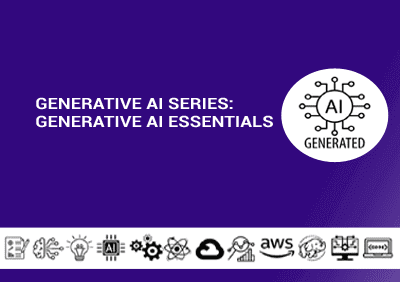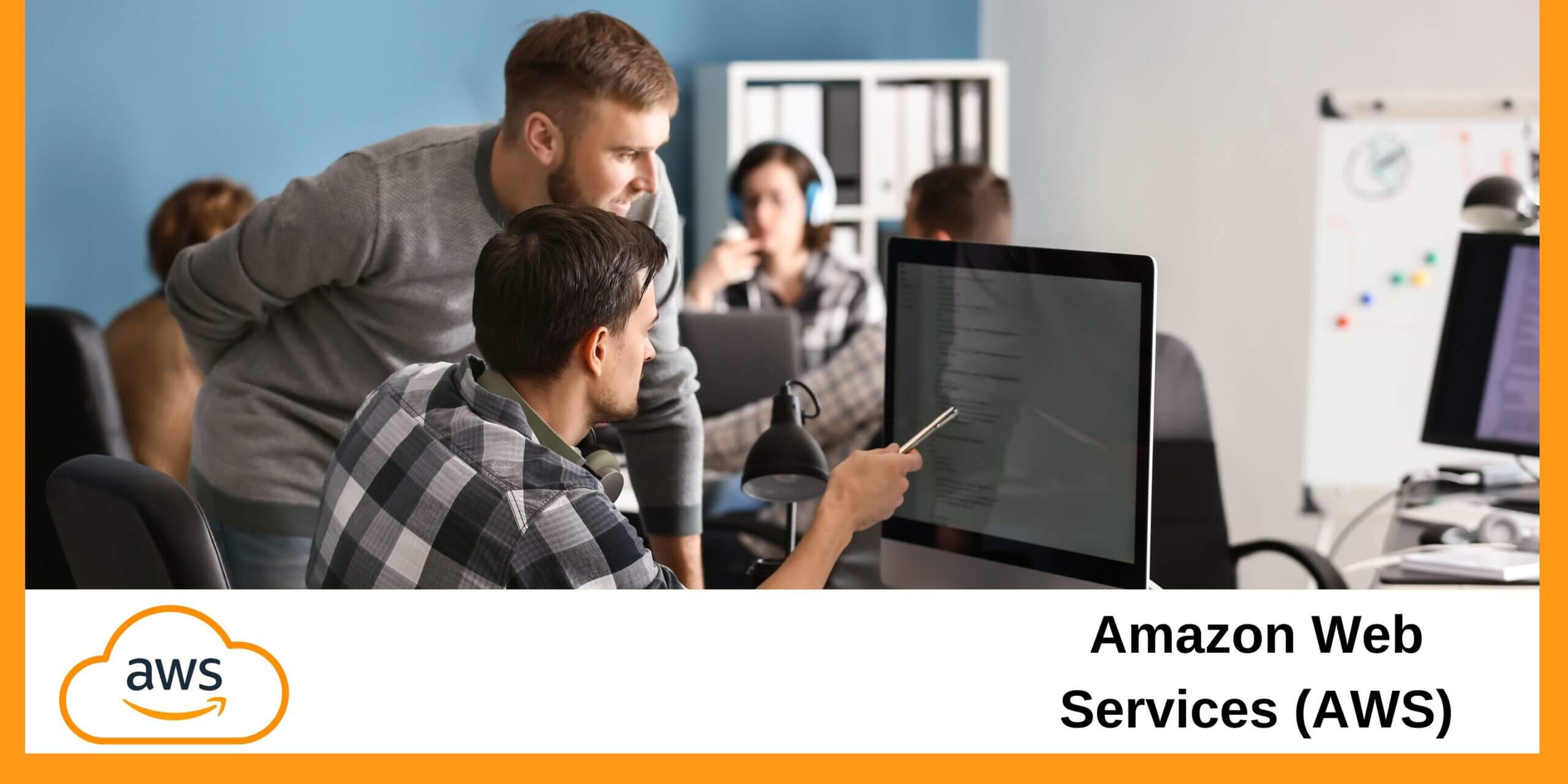- Overview
- Prerequisites
- Audience
- Curriculum
Description:
Having the knowledge and understanding of the critical concepts and design components needed to create a QlikView document is essential to building effective and powerful QlikView documents. QlikView Designer is a scenario based course that utilizes a business case scenario to lead the participant through the processes and steps needed to build a QlikView document.
Duration: One Day
Course Code: BDT328
Learning Objectives:
- Demonstrate basic knowledge of a QlikView data model in QlikView
- Explain how to best layout and design your QlikView application
- Explain basic use of QlikView sheet objects
- Identify, based on data provided, which chart will provide the best visual representation of data to the user
- Basic knowledge of computer concepts
- Knowledge of Key Performance Indicators
- Business Users
- Business Analysts
- Data Analysts
- Data Architects
Course Outline:
M01: Getting Started
- Define Qlik
- Define QlikView
- A quick tour of QlikView
- Build your first QlikView document (Create a simple document)
M02: Loading Data
- Understand how to load basic data sets into QlikView
M03: Visualization Foundations
- Understand how visualizations are created and configured
- QlikView design interface
- Understanding dimensions and measures
M04: Configuring Charts
- Understand how to configure various chart objects
M05: Interacting with Documents
- Identify various ways to search within QlikView
- Understand various ways to select data within QlikView
M06: Sharing
- Understand object sharing possibilities
Training material provided: Yes (Digital format)
The curriculum is empty
[INSERT_ELEMENTOR id="19900"]