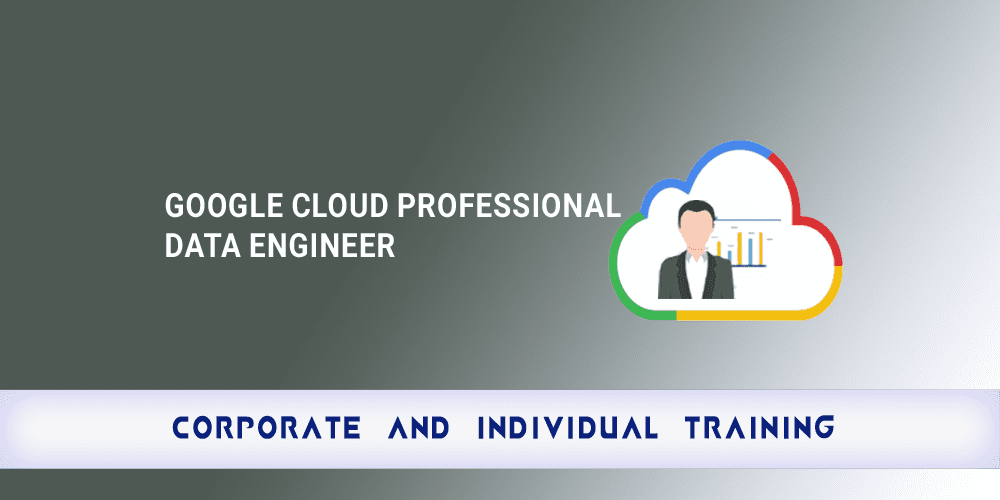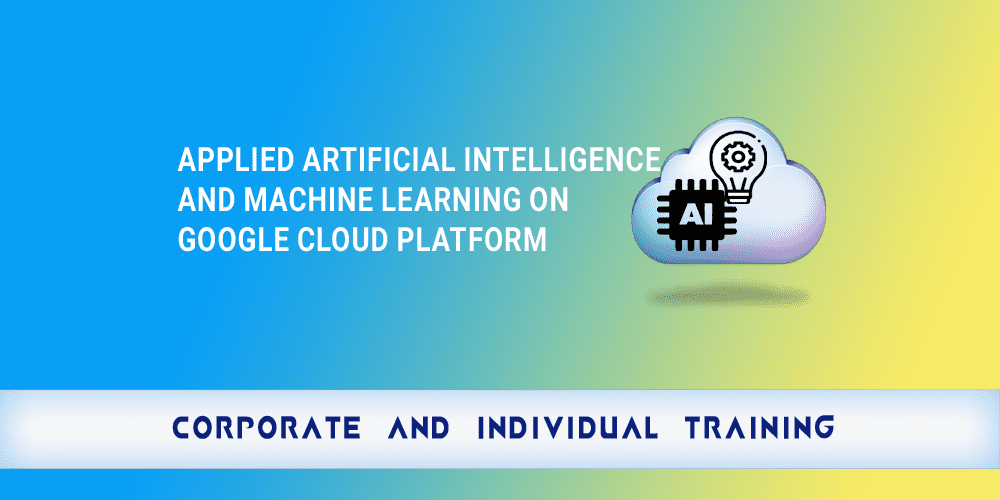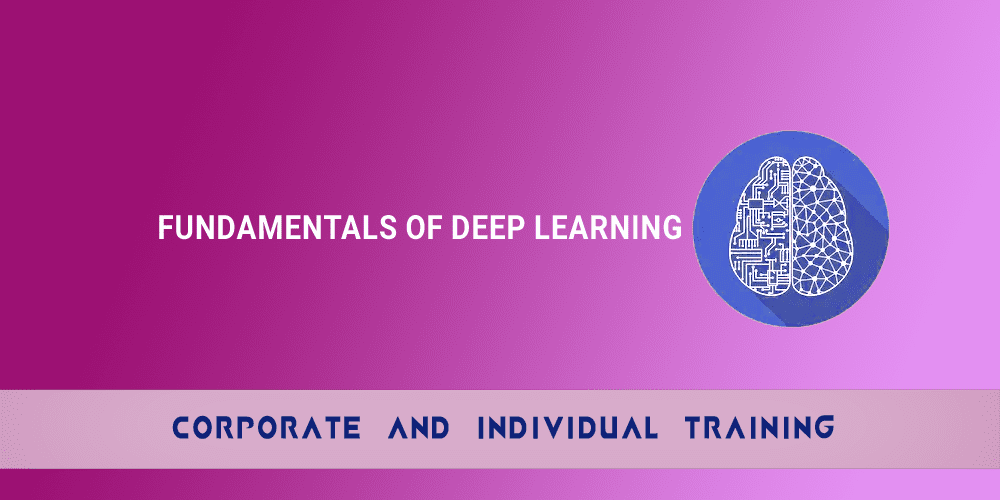- Overview
- Prerequisites
- Audience
- Curriculum
Description:
Learn the basics of Azure Cloud Platform, from subscription setup to hands-on experience with computing, networking, and storage services. Perfect for beginners eager to explore Azure's potential."
Course Code/Duration:
BDT201 / 1 Day
Learning Objectives
Upon course completion, you will:
- Master Azure Basics: Understand the fundamental concepts of Azure Cloud Platform.
- Navigate Azure Services: Become proficient in exploring and utilizing Azure services.
- Compute Service Proficiency: Gain expertise in Azure's compute services.
- Networking Competence: Learn to configure and manage networking in Azure.
- Data Storage Insight: Comprehend Azure's data storage options for effective data management.
- Basic understanding of Computers.
- This course is designed for anyone interested to get started with using Azure – Developers, Architectures, QA, Product Managers, Project Managers, etc.
Course Outline:
1. Basics of Azure Cloud Platform
- History of Azure
- Regions and Zones
- Azure Portal
2. Services offered on Azure
- Understand the different services offered on Azure
- Account and Subscription
- Creating Resource Group
- Accessing Azure Cloud Shell
- Lab: Creating a resource on Azure
3.Azure Compute Services
- Explore different compute options in Azure
- Virtual machines
- Azure functions
- Azure Kubernetes Service (AKS)
- App Services
- Lab: Creating a Virtual Machine in Azure
4. Networking in Azure
- Virtual Networks what are they?
- Subnets
- Network Security Groups
- Load balancers
- Application Gateway
- Lab: Creating Virtual Networks and Subnets
5. Data in Azure
- Understanding Blob Storage (Azure Storage)
- Blob Storage Redundancy options
- Relational Database options
- NoSQL Database – Cosmos DB
- Lab: Creating and using Storage Account
Training material provided:
Yes (Digital format)
Hands-on Lab: Instructions will be provided to create a free tier account on Azure.
The curriculum is empty
[INSERT_ELEMENTOR id="19900"]