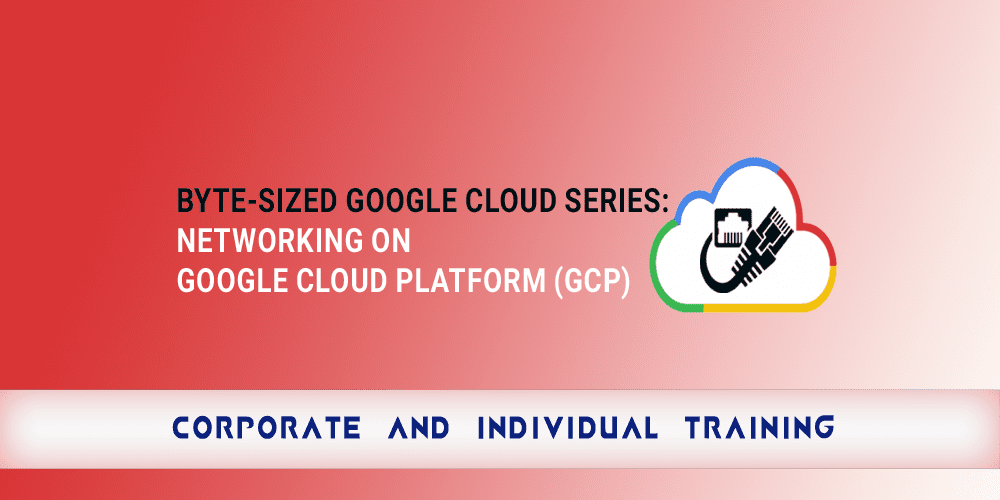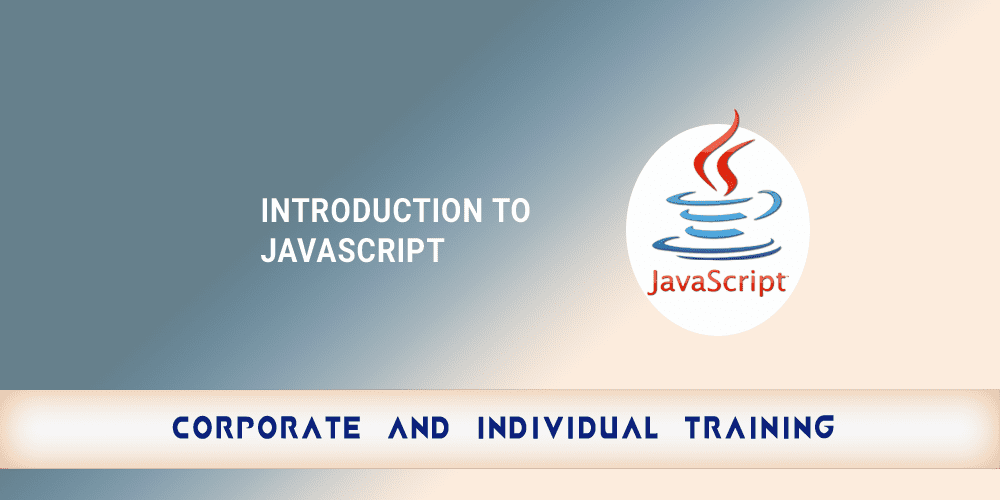Dialogflow: Building Conversational AI Applications
- Created By raju2006
- Last Updated November 27th, 2024
- Overview
- Prerequisites
- Audience
- Curriculum
Description:
This training provides participants with the knowledge and skills to create conversational AI applications using Dialogflow. It covers the fundamentals of natural language understanding, building conversational flows, integrating with third-party services, and deploying chatbots. By the end of this hands-on training, participants will be equipped to design and implement effective conversational experiences for various use cases.
Course Code/Duration:
BDT9 / 3 Day Workshop
Learning Objectives:
By the end of this training, participants will be able to:
- Define the core components and capabilities of Dialogflow.
- Design conversational flows using intents, entities, and contexts.
- Build and configure chatbots to handle user inputs dynamically.
- Integrate Dialogflow with external APIs and communication platforms.
- Test, optimize, and deploy conversational applications effectively.
Basic familiarity with programming concepts and REST APIs is recommended but not mandatory.
- Developers interested in creating chatbots or voice assistants.
- Business analysts looking to implement conversational AI solutions.
- Technical managers overseeing chatbot implementation projects.
Course Outline:
Day 1: Introduction to Dialogflow and Basics
- Module 1: Overview of Conversational AI
- What is Conversational AI?
- Introduction to Dialogflow and its features.
- Use cases and applications.
- Module 2: Getting Started with Dialogflow
- Setting up a Dialogflow project.
- Understanding agents, intents, and entities.
- Creating your first Dialogflow agent.
- Module 3: Designing Conversations
- Understanding user intents and responses.
- Working with pre-built and custom entities.
- Building conversation flows using contexts.
Day 2: Advanced Dialogflow Features
- Module 4: Enhancing Conversations
- Using follow-up intents and slot filling.
- Handling user input variations and fallback intents.
- Implementing advanced context management.
- Module 5: Integrations and APIs
- Connecting Dialogflow to messaging platforms (e.g., Slack, WhatsApp).
- Introduction to fulfillment and webhooks.
- Creating dynamic responses using external APIs.
- Module 6: Hands-On Project (Part 1)
- Design and implement a basic chatbot for a specific use case.
Day 3: Testing, Optimization, and Deployment
- Module 7: Testing and Debugging
- Using the Dialogflow simulator.
- Best practices for testing conversational applications.
- Troubleshooting common issues.
- Module 8: Optimizing Conversational AI
- Leveraging analytics and insights.
- Improving chatbot performance with user feedback.
- Module 9: Deployment and Maintenance
- Deploying chatbots to production.
- Maintaining and updating Dialogflow agents.
- Security considerations in chatbot implementation.
- Module 10: Hands-On Project (Part 2)
- Enhance the project from Day 2 with advanced features and deploy it.
Training material provided: Yes (Digital format)
The curriculum is empty
[INSERT_ELEMENTOR id="19900"]