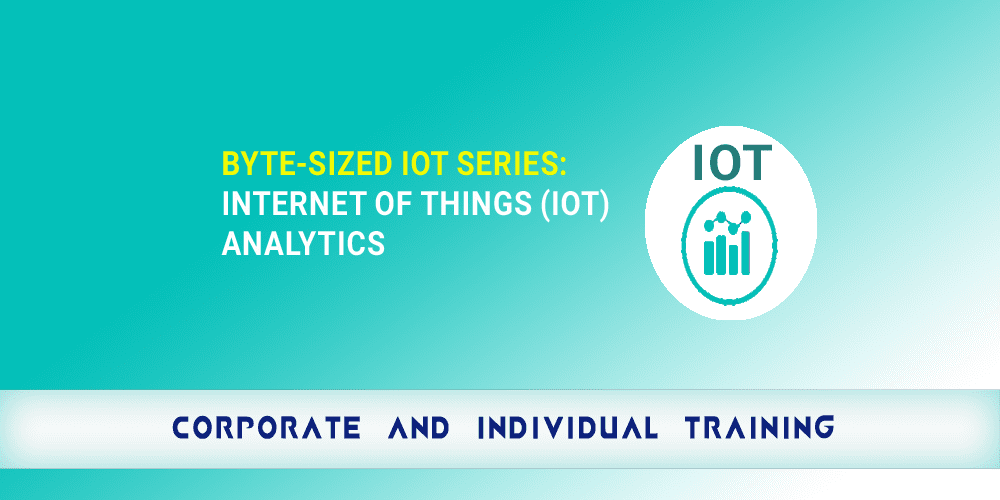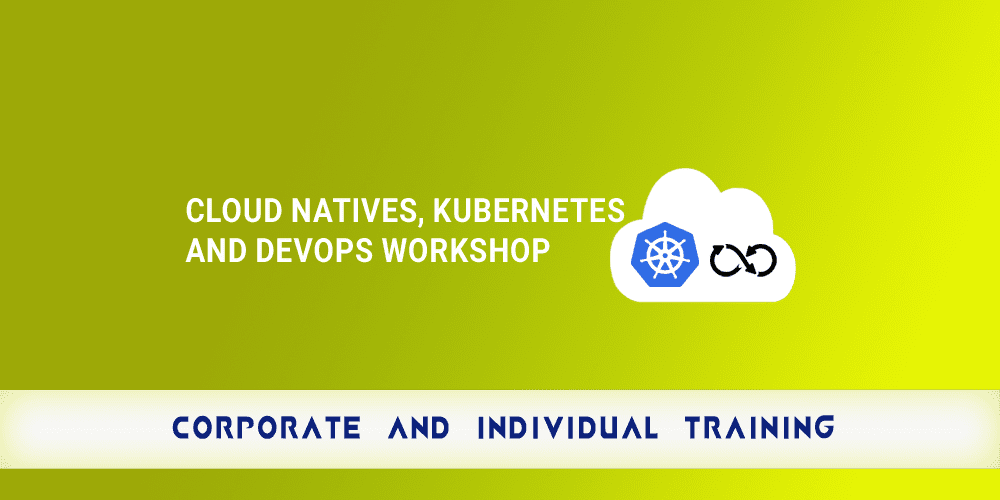- Overview
- Prerequisites
- Audience
- Curriculum
Session Description:
Elevate Your Git Skills: Ideal for Developers Comfortable with Command Line and Git Basics. Master Advanced Code Management and Versioning in this Specialized Course.
Course Code/Duration:
BDT147 / 2 Days
Learning Objectives:
After this course, you will be able to:
- Perform basic and advanced Git commands.
- Understand how Git works under the hood.
- Understand the internal structure of a Git repository.
- Understand Git objects.
- Understand Git trees.
- Use Git features efficiently and fix issues in your development workflow.
- Understand versioning and how to use Git tags to create software release versions.
- Manage repositories.
- Comfortable using the command line and Git basics.
- Developers, DevOps, System Admin , Database administrator and anyone interested in source code management.
Course Outline
- Course Introduction
- Overview of the Git Repository Structure
- Initialization
- Git Object Types
- Blob Objects
- Tree Objects
- Hash Function
- Working Directory
- Staging Directory
- Git Repository
Milestone 1: Creating and Exploring a Git Repository
- Git Branches
- Common Operations
- Current State
- HEAD in Git
- Checking Out
- Rename and Track
- Branch Management
- Merging Branches
- Merge Conflicts
- Cloning, Exploring and Modifying Repositories
- Git diff Command and Conflicts
Milestone 2: Working with Branches and Tracking Content
- Git Tagging
- Git Tag Object
- Creating Tags
- Tag Options
- Staging vs Production
- Semantic Versioning
- Aliases
- Searching Git History
- Git Log
- Formatting
- Filtering
- Reflogs
- Git Blame
Milestone 3: Using Git History, Aliases, Tags and Versioning
- Rebasing
- Merging vs Rebasing
- Rebase with Conflicts
- Rebasing Steps
- Submodules
- Ignoring Files in Git
- Git Ignore
- Git File Statuses
- Advancing
- Git Reset
- Git Revert
- Amend Option
- Cherry-picking Commits
- Stashing
Milestone 4: Modifying, Deleting, Renaming and Stashing
- Git Hooks for Extending Git Functionality
- Installing Hooks
- Common Hook Attributes
- Updating Hooks
- Git Custom Commands
- Git Best Practices
- Conclusion: Practical Git, next steps.
Structured Activity/Exercises/Case Studies:
- Milestone 1: Creating and Exploring a Git Repository
- Milestone 2: Working with Branches and Tracking Content
- Milestone 3: Using Git History, Aliases, Tags and Versioning
- Milestone 4: Modifying, Deleting, Renaming and Stashing
Training material provided: Yes (Digital format)
The curriculum is empty
[INSERT_ELEMENTOR id="19900"]