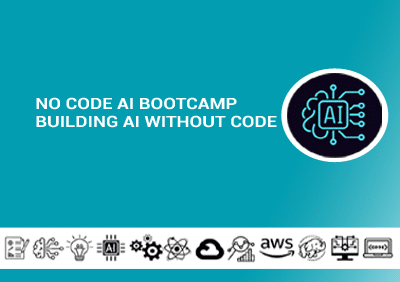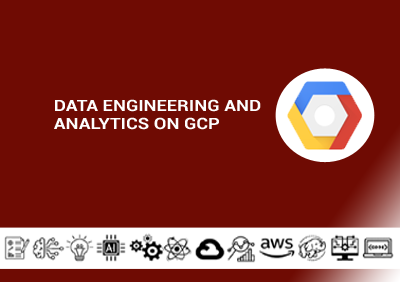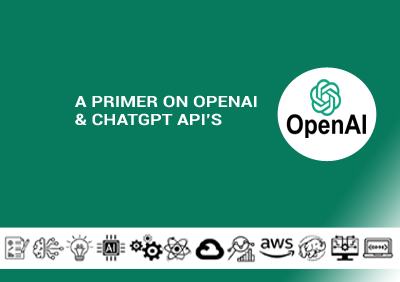- Overview
- Prerequisites
- Audience
- Curriculum
Description:
This training introduces Generative AI tools and techniques tailored for developers. We will explore how AI models like GitHub Copilot, Tabnine, and Codeium can be integrated into a developer's toolkit to assist in coding, automate repetitive tasks, and improve code quality. Additionally, we will cover how to effectively write prompts for code generation tasks and utilize these AI tools to optimize debugging, documentation, and other parts of the development lifecycle.
By the end of the session, developers will be equipped with practical knowledge of how to integrate Generative AI into their daily workflows and boost their productivity.
Duration:Half Day
Course Code: BDT394
Learning Objectives:
By the end of the training, participants will:
- Understand the value of Generative AI tools in enhancing software development productivity.
- Be able to integrate GitHub Copilot, Tabnine, and Codeium into their IDE for improved code completion and debugging.
- Learn how to write effective prompts to generate code, refactor code, and automate testing tasks.
- Understand ethical considerations and best practices when working with Generative AI in development environments.
- Gain practical, hands-on experience using AI tools to solve real-world coding challenges.
Basic understanding of software development and familiarity with popular programming languages (e.g., Python, JavaScript, Java). No prior experience with Generative AI is required. Some experience with tools like GitHub, IDE (Integrated Development Environments), or VS Code is recommended.
Developers, Software Engineers, DevOps Engineers, and anyone interested in leveraging Generative AI to enhance their software development workflows, improve coding efficiency, and automate repetitive tasks.
Course Outline:
Section1: Introduction to Generative AI for Developers
- What is Generative AI?
- Brief overview of Generative AI and its applications in the developer's workflow.
- Difference between Generative AI and traditional code completion tools (e.g., IDE suggestions, static analysis tools).
- How Generative AI Enhances Developer Productivity:
- Automating repetitive tasks.
- Enhancing code quality and speed of development.
- Streamlining debugging, testing, and documentation generation.
Section 2: Getting Started with Code Completion Tools
- Overview of Code Completion Tools:
- GitHub Copilot
- Tabnine
- Codeium
- Key features, integrations, and use cases.
- Setting Up Generative AI Tools in Your IDE:
- Installing and configuring GitHub Copilot in VS Code or JetBrains.
- Configuring Tabnine for auto-completion and code suggestions.
- Integrating Codeium for enhanced coding assistance.
- Basic Usage:
- Generating code snippets (functions, classes, loops) with AI tools.
- Autocompleting entire code blocks and solving common coding patterns.
- Refactoring code and suggestions for improvements.
Section 3: Writing Effective Prompts for Code Generation
- Introduction to Prompt Engineering:
- Why prompt quality matters when using Generative AI for code.
- Examples of poor vs. good prompts for coding tasks.
- How to Write Prompts for Specific Coding Tasks:
- Writing prompts for code generation: Functions, classes, data structures.
- Writing prompts for code refactoring and improving performance.
- Writing prompts for debugging and error handling.
- Writing prompts for unit tests and test cases.
- Hands-on Exercise:
- Participants will practice writing prompts for specific coding tasks using GitHub Copilot, Tabnine, or Codeium.
- Example prompt: “Generate a Python function to calculate Fibonacci numbers with memoization.”
- Example prompt: “Refactor the following JavaScript function to improve performance.”
Section 4: Advanced Use Cases of Generative AI in Development
- Debugging with Generative AI:
- Using AI to suggest debugging steps for common errors.
- Fixing syntax errors and logical errors with the help of AI code assistants.
- Exploring AI's ability to suggest fixes for edge cases and corner cases.
- Automating Documentation Generation:
- How AI tools can auto-generate docstrings, comments, and explanations for complex code.
- Using AI to document functions, methods, and classes automatically based on code context.
- Example: Using GitHub Copilot to generate docstrings for a Python method.
- AI-Assisted Testing:
- Writing unit tests and integration tests with Generative AI.
- AI’s role in test coverage generation and edge case identification.
Section 5: Best Practices and Ethical Considerations
- Best Practices for Using Generative AI in Development:
- Collaborating with AI: How to combine human expertise and AI suggestions for optimal results.
- Ensuring code quality: Verifying and testing AI-generated code.
- Continuously improving prompt engineering for more accurate results.
- Ethical Considerations:
- Issues of bias in AI-generated code: How to avoid reinforcing biases in software development.
- Security and privacy concerns when using AI tools (e.g., open-source code repositories).
- Managing intellectual property and authorship of AI-generated code.
- Guidelines for ethical AI use in software development.
Section 6: Hands-on Coding Challenge
- Challenge Setup:
- Participants will be given a coding challenge (e.g., building a small app or library) and asked to solve it using Generative AI tools like GitHub Copilot, Tabnine, or Codeium.
- Focus on implementing AI-generated code snippets, improving code quality, and debugging.
- Real-time Q&A:
- Addressing challenges faced during the exercise.
- Sharing tips on refining prompts and maximizing AI tool usage.
Training material provided: Yes (Digital format)