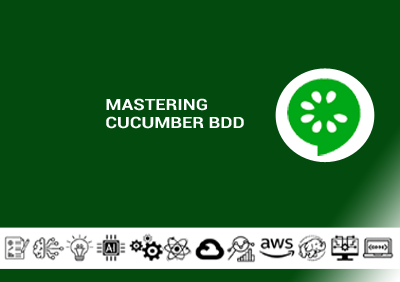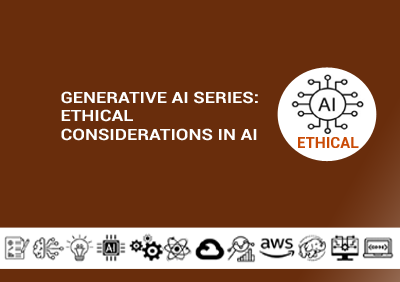- Overview
- Prerequisites
- Audience
- Curriculum
Description:
This YAML (YAML Ain’t Markup Language) workshop offers an introduction to YAML's syntax and its various applications in the DevOps and development ecosystems. YAML has become the preferred language for configuration management, used in tools like Kubernetes, Docker Compose, Ansible, and more. Participants will explore YAML's structure, learn best practices, and gain hands-on experience creating and managing YAML files for automation, configuration, and data serialization.
Through this hands-on training, learners will write YAML files, validate configurations, and integrate YAML into their DevOps toolchain. By the end of this training, participants will have a solid understanding of how to use YAML effectively for various tasks, from defining infrastructure to managing application configurations.
Duration: 1 Day
Course Code: BDT380
Learning Objectives:
After this course, participants will be able to:
- Understand YAML syntax, structure, and features.
- Use YAML for configuration management and data serialization.
- Explore key concepts like lists, dictionaries, and scalars.
- Write, edit, and validate YAML files.
- Use YAML with common DevOps tools like Kubernetes, Docker Compose, and Ansible.
- Avoid common pitfalls and adhere to best practices when working with YAML.
- Basic understanding of software development and system administration.
- Familiarity with text-based file formats like JSON or XML (optional but recommended).
This course is designed for DevOps engineers, system administrators, developers, and IT professionals who want to learn how to use YAML for configuration management, automation, and data serialization. It’s ideal for individuals who frequently work with DevOps tools like Kubernetes, Docker, and CI/CD pipelines, or those looking to streamline their configuration processes.
Course Outline:
Module 1: Introduction to YAML
- What is YAML?
- Use cases of YAML in DevOps and development
- YAML vs. JSON and XML
- YAML syntax basics: Scalars, lists, and dictionaries
Hands-On:
- Writing basic YAML files (with scalars, lists, and dictionaries)
- Validating YAML syntax
Module 2: YAML Data Types and Structure
- Data types: Strings, numbers, booleans
- Key-value pairs
- Lists and arrays in YAML
- Nested data structures
Hands-On:
- Creating a hierarchical structure using lists and dictionaries
- Converting JSON to YAML and YAML to JSON
- Validating nested YAML configurations
Module 3: YAML Best Practices and Common Pitfalls
- Indentation rules in YAML
- Comments and readability in YAML
- Avoiding common errors in YAML (e.g., tabs vs. spaces)
- YAML validation tools
Hands-On:
- Correcting improperly formatted YAML files
- Using a YAML linter to ensure best practices
Module 4: YAML in DevOps Tools
- YAML in Kubernetes: Writing Pod definitions
- YAML in Docker Compose: Configuring multi-container applications
- YAML in Ansible: Automating infrastructure provisioning
Hands-On:
- Writing Kubernetes YAML manifests (Pods, Services, Deployments)
- Creating a Docker Compose file to define multiple containers
- Writing Ansible playbooks in YAML
Module 5: Real-World Use Cases and Case Study
- YAML for CI/CD pipelines
- YAML for defining Infrastructure-as-Code (IaC)
- YAML in configuration management
Hands-On:
- Building a CI/CD pipeline configuration using YAML (e.g., GitLab CI, GitHub Actions)
- Case study: YAML-based infrastructure provisioning with Ansible
Training Material Provided in digital format.