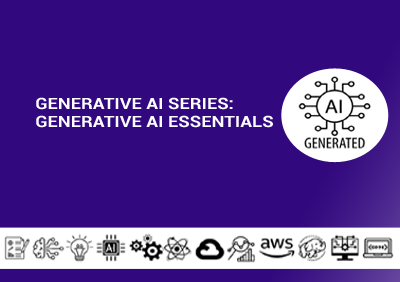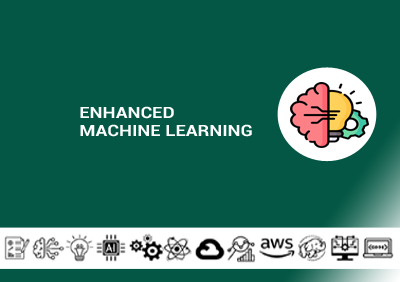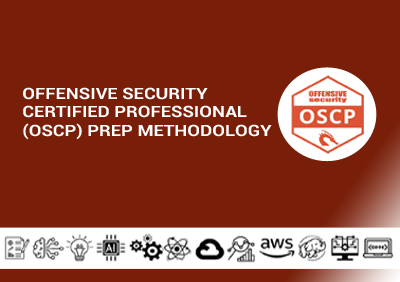- Overview
- Prerequisites
- Audience
- Curriculum
Description:
This 1-day training on Node.js for Beginners is designed to equip you with the essential skills needed to build scalable, high-performance applications. You'll start by understanding the basics of Node.js, then move on to mastering asynchronous programming and working with core modules. The course also covers crucial aspects like error handling, debugging, and the deployment and scaling of Node.js applications, ensuring you have a solid foundation to advance in your web development journey. By the end of this training, you'll be able to confidently develop and manage server-side applications using Node.js. This course is ideal for aspiring developers looking to enhance their backend programming skills and efficiently handle real-world projects. This comprehensive course is designed specifically for beginners and those eager to enhance their JavaScript skills.
Duration: 1 Day
Course Code: BDT367
Learning Objectives:
After this course, you will be able to:
- Understand Node.js Basics
- Master Asynchronous Programming
- Work with the Node.js Core Modules
- Implement Error Handling and Debugging
- Deploy and Scale Node.js Applications
JavaScript, HTML and CSS, Web access and Developer skills.
- Frontend Developers, Backend Developers, Full-Stack Developers, Students and Recent Graduates, IT Professionals.
Course Outline:
1. Introduction to Node.js
- Overview of Node.js
- js Architecture
- Setting Up Node.js
2. Basic JavaScript Refresher
- JavaScript Fundamentals
- Functions and Scope
- Asynchronous JavaScript
3. Node.js Core Modules
- File System Module
- HTTP Module
- Path and OS Modules
- Events Module
4. Building a Web Server with Node.js
- js Framework
- Routing
- Error Handling
5. Working with Databases
- Introduction to Databases
- Using MongoDB
- Database Integration
6. Creating RESTful APIs
- API Basics
- Building APIs with Express.js
- Authentication and Authorization
Training material provided: Yes (Digital format)
Installations required:
- js: The runtime environment is free and open-source. You can download it from the official Node.js website.
- Visual Studio Code: A popular, free, open-source code editor with extensive support for Node.js development.
- npm (Node Package Manager): Comes bundled with Node.js and allows you to install and manage packages and dependencies for your Node.js projects.